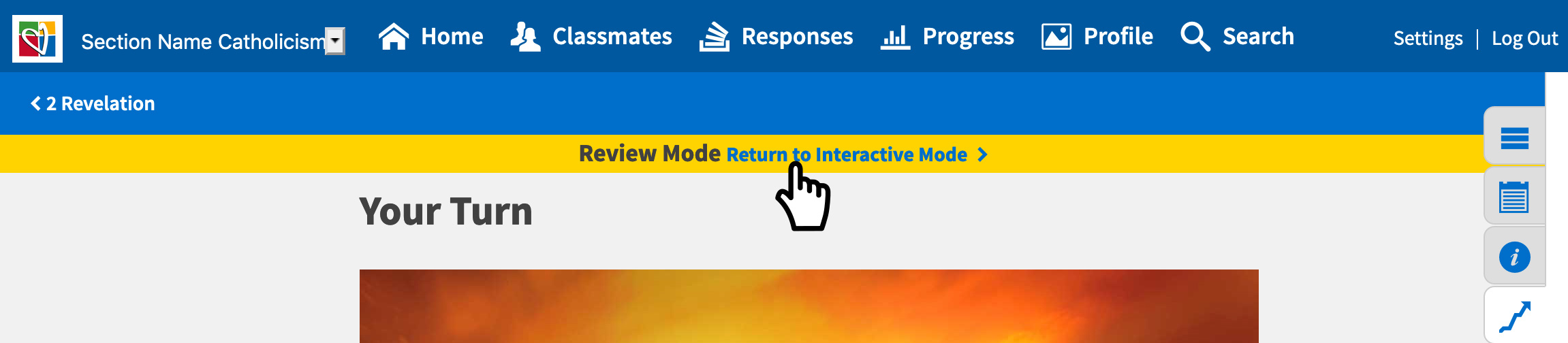How to View Student Progress in aCourse
Step 1: Navigate in the course to an activity for which you would like to see the student’s answer and click on the upward arrow, located in the right-hand side menu.
Step 2: You will see that the students who have completed the activity have a green check marked after their name. For activities that have answers, their name will be selectable. Select the student’s name.
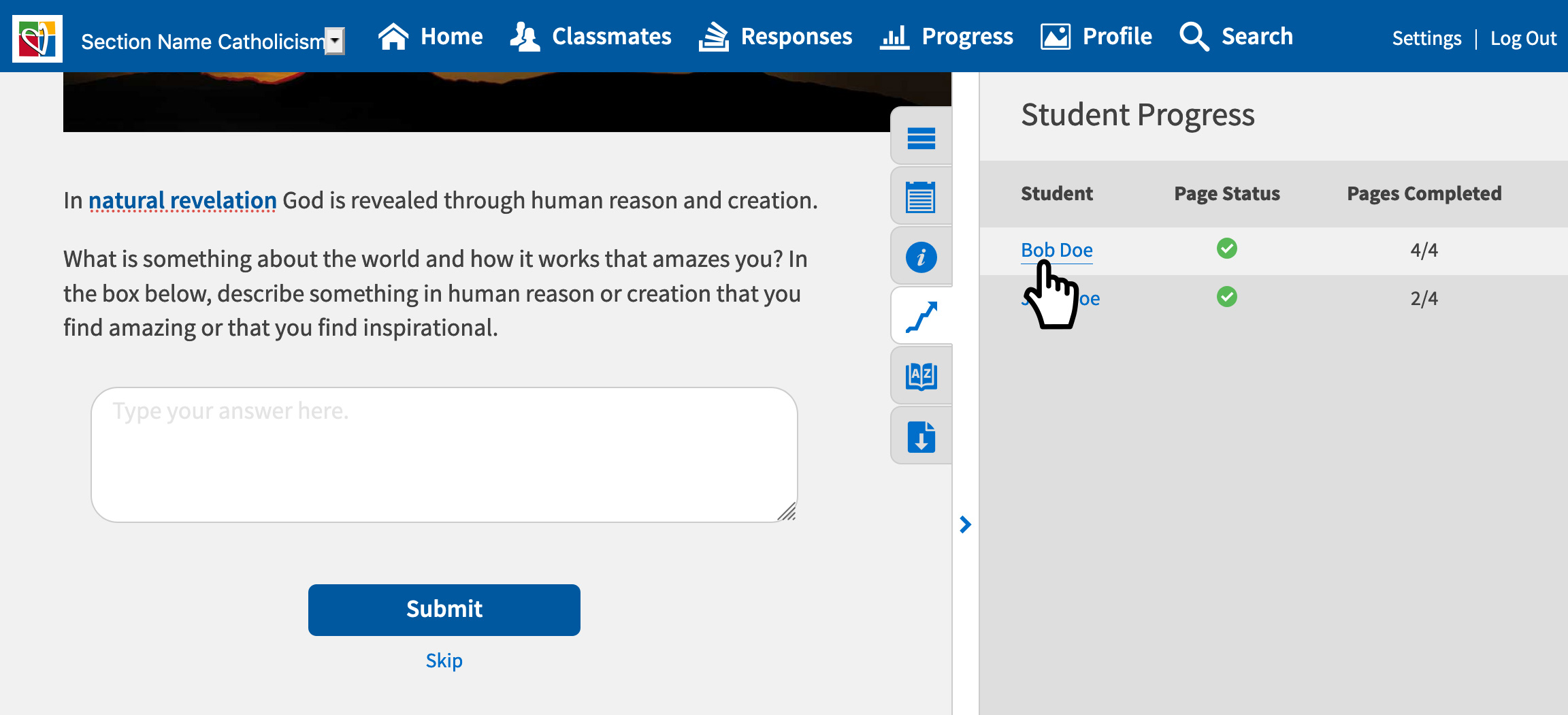
Their answer will appear in the course.
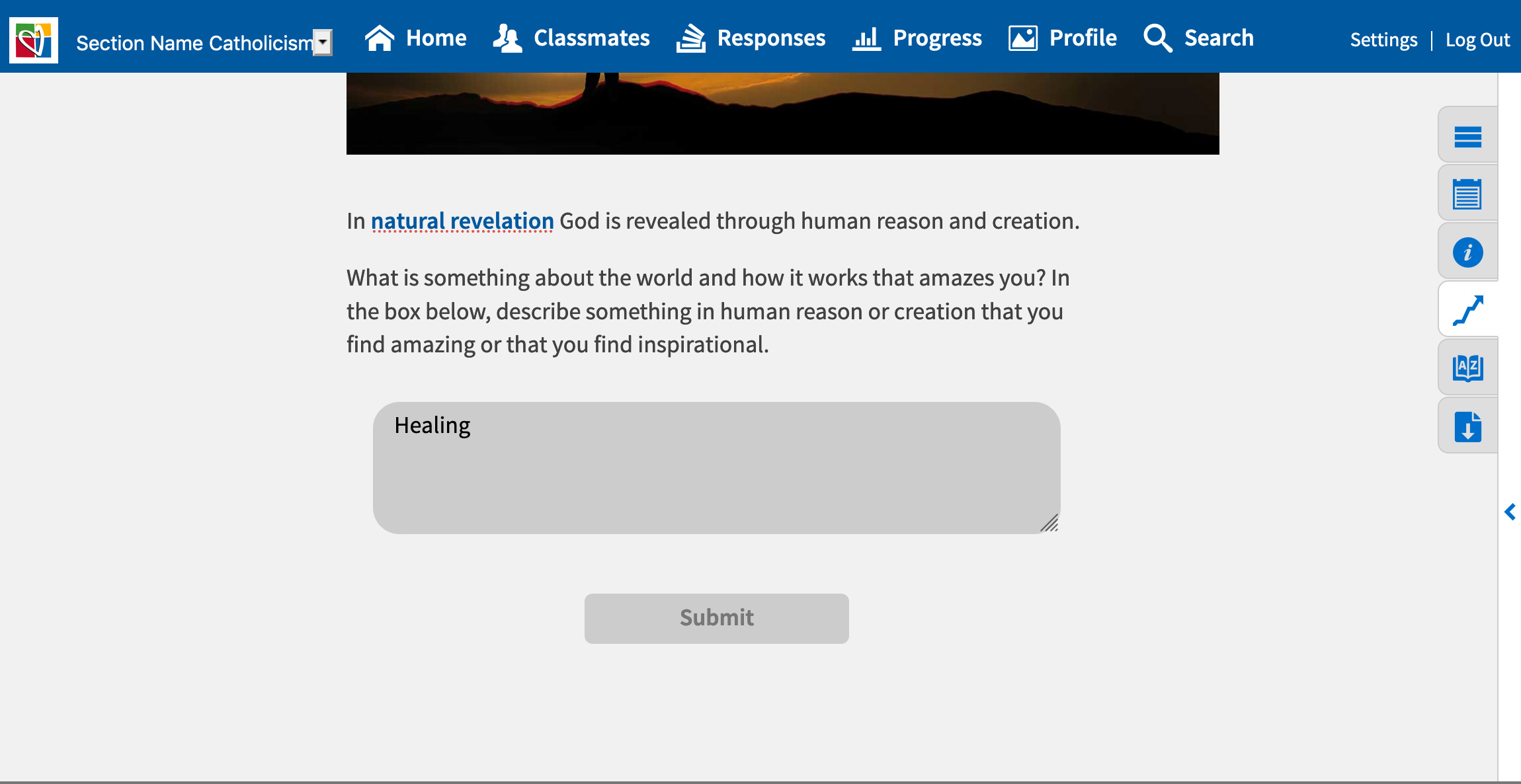
Step 3: To go back, select “Return to Interactive Mood“, located at the top of the page.