Go to http://mlearn.smp.org/login . Click on the “Forgot Password” link just below the “Log in” button.
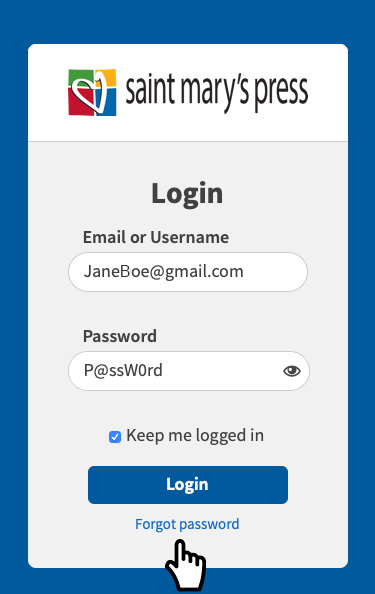
You will be prompted to enter your email address, then click on the “Reset Password” button.
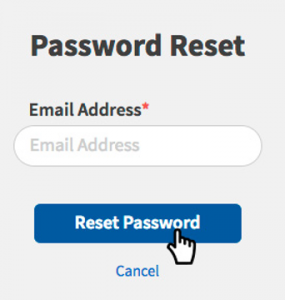
A message will pop up telling you to check your inbox, where you will find an email with instructions for resetting your password.
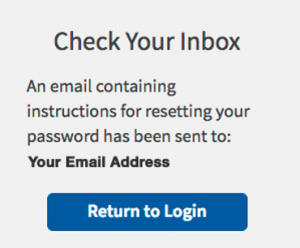
An email will be sent to you with a link that will prompt you to reset your password.
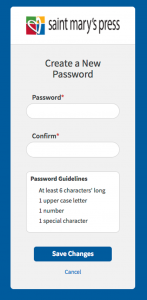
Once the you see the success message, you can now login with your new password.
If you did not receive an email, check with your school or parish admin and make sure your email address is correct. Also, they can reset your password.
For students that have a username, you will have to ask your admin to reset your password.
