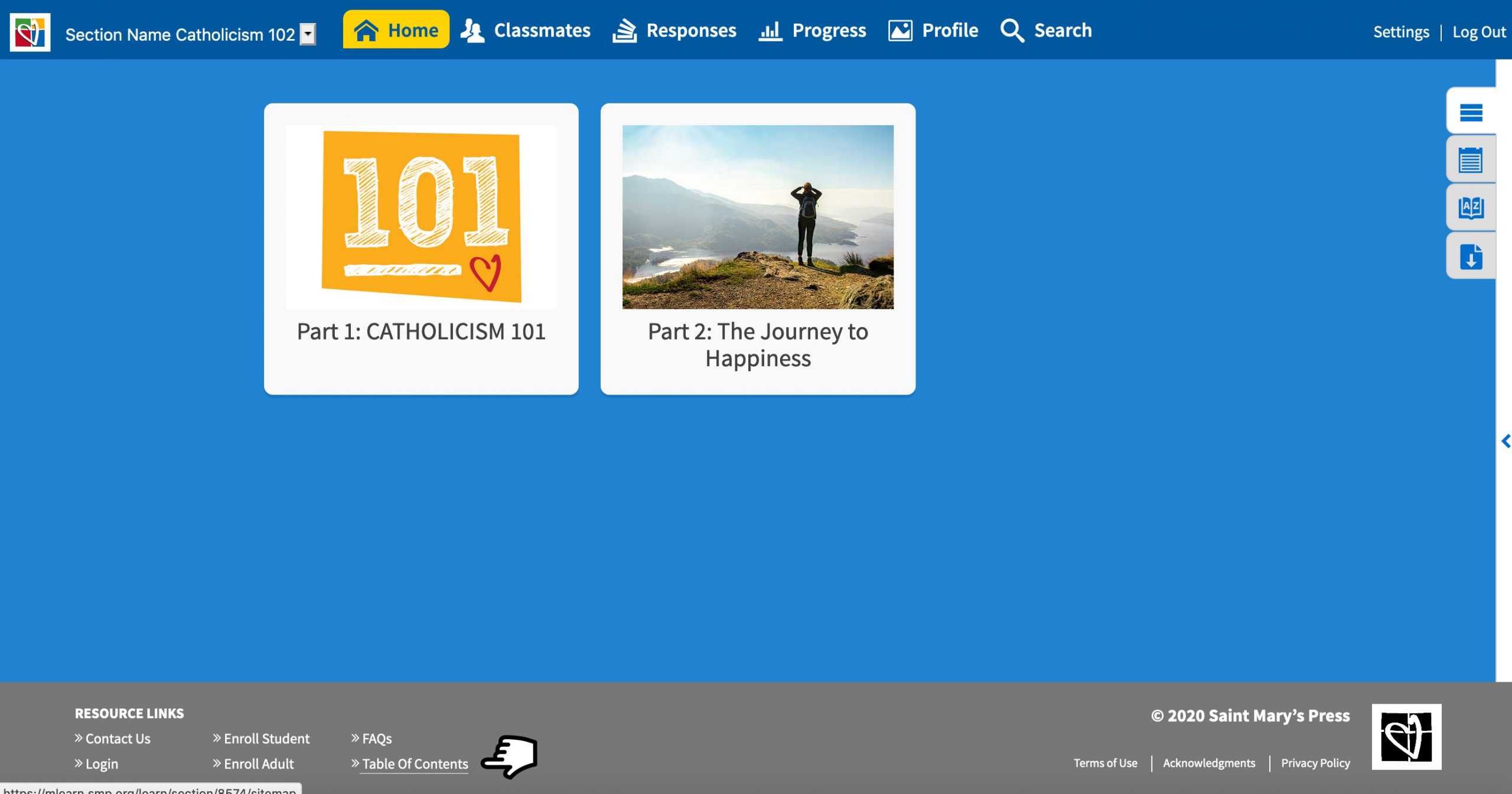Log in to the site and select the section (classroom) you would like to view. If you have only one section (classroom), you will atomically go into the section (classroom).
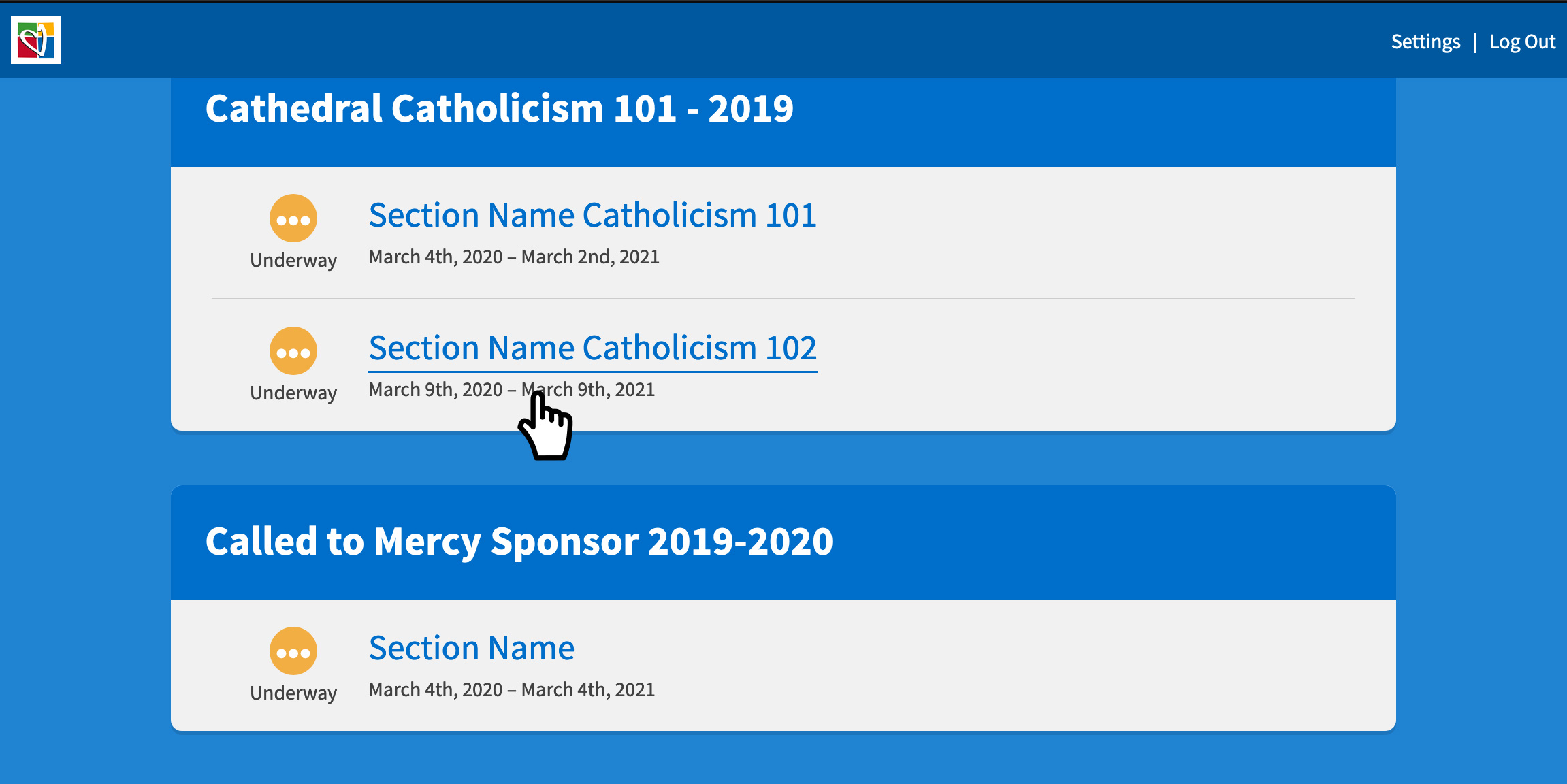
Once you are in the classroom, you can view the classroom page, where the students enter their profile if the course has an “Express Yourself” activity.
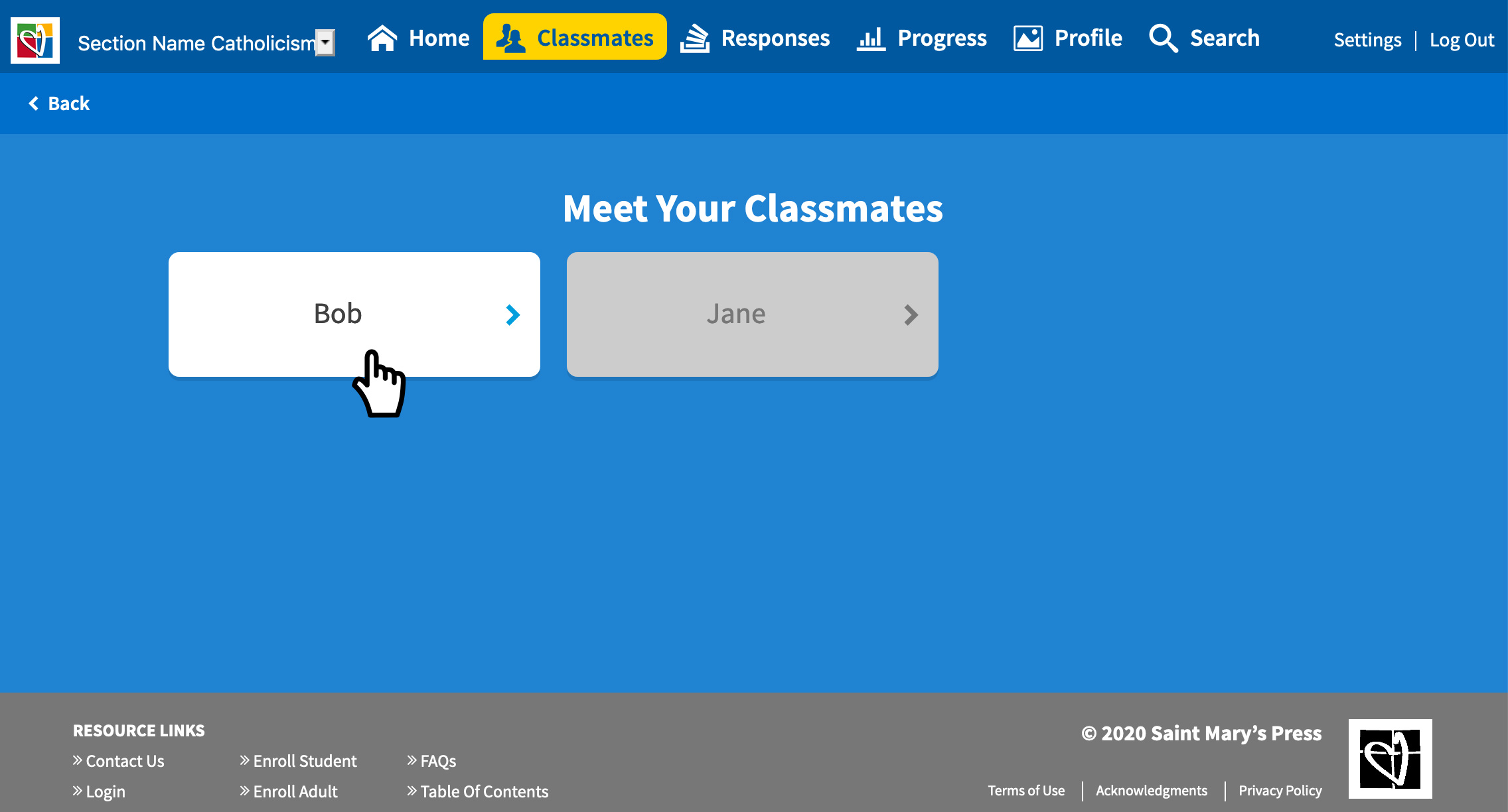
“Responses” page where you can view students responses.
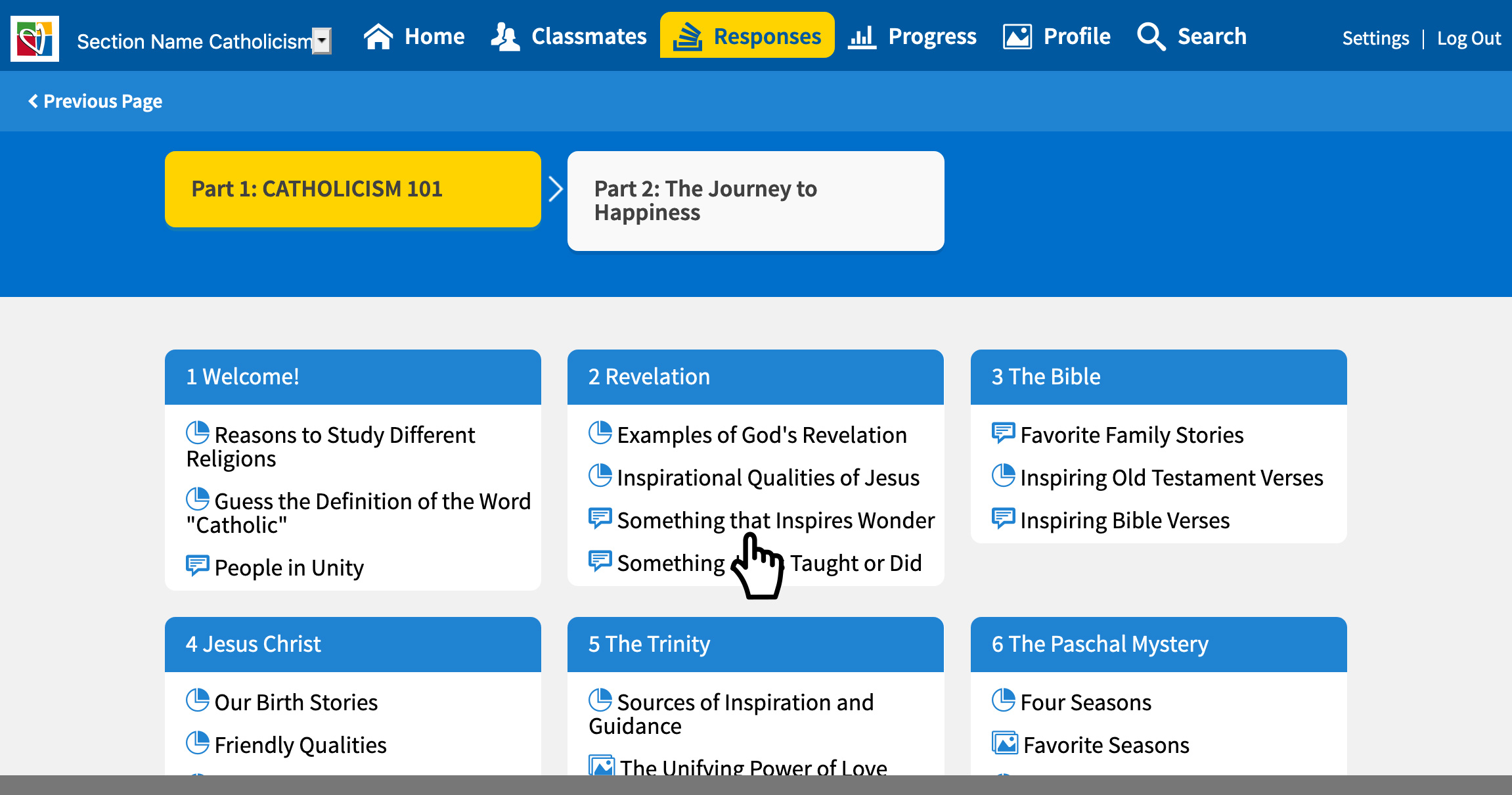
“Progress” page where you can view and monitor students’ progresses.
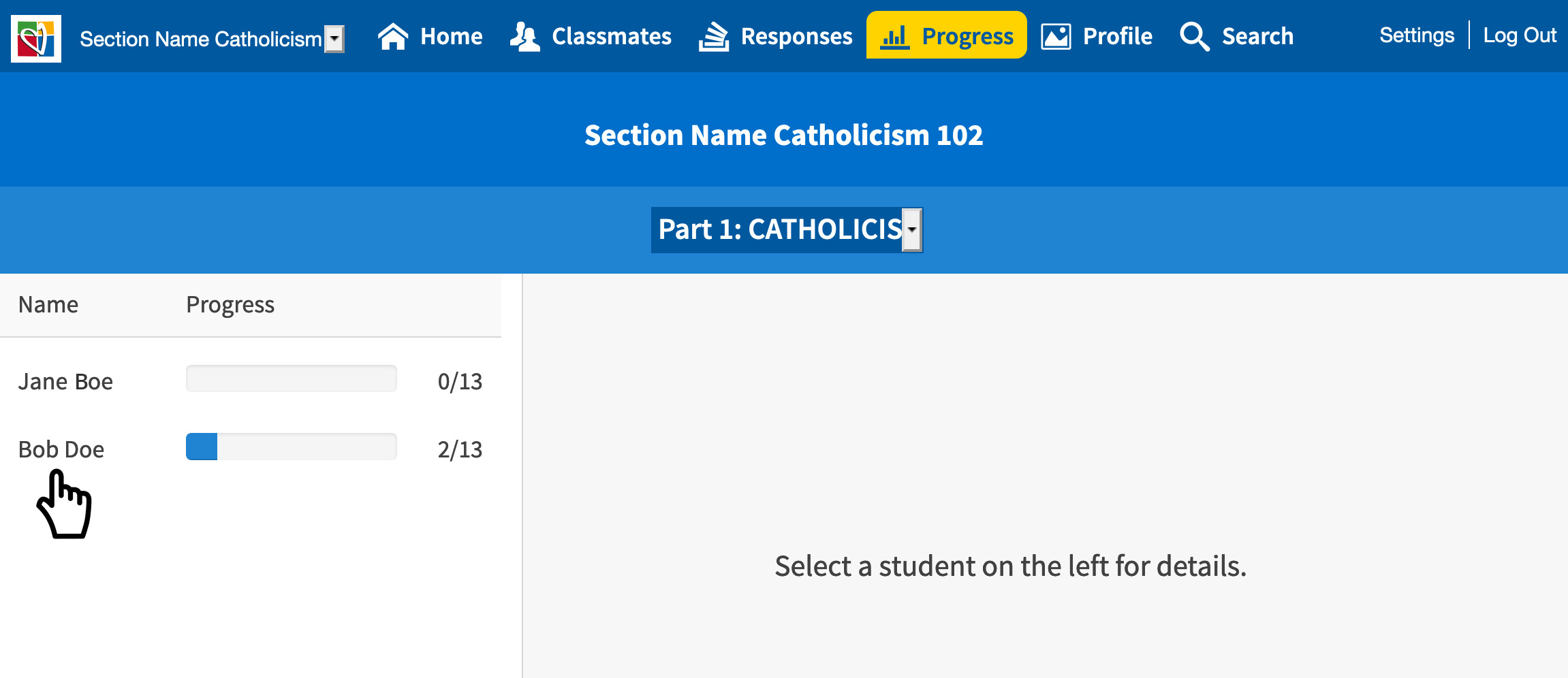
You can use the side navigation or table of contents to navigate to an activity quickly.