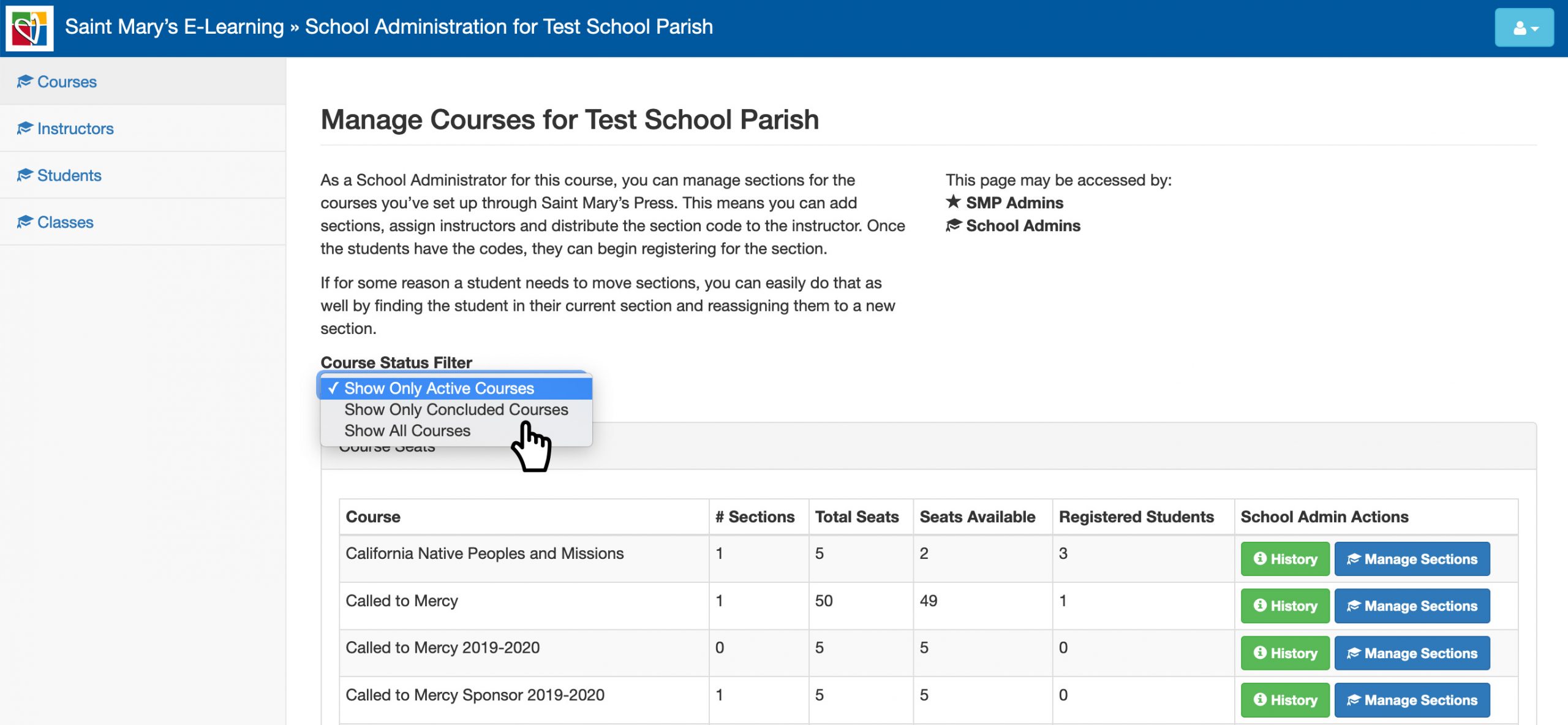Log into mLearn and make sure your “Courses” tab been selected, located on the left-hand side. Once selected, the window should open to a list of all the courses you have signed up for.
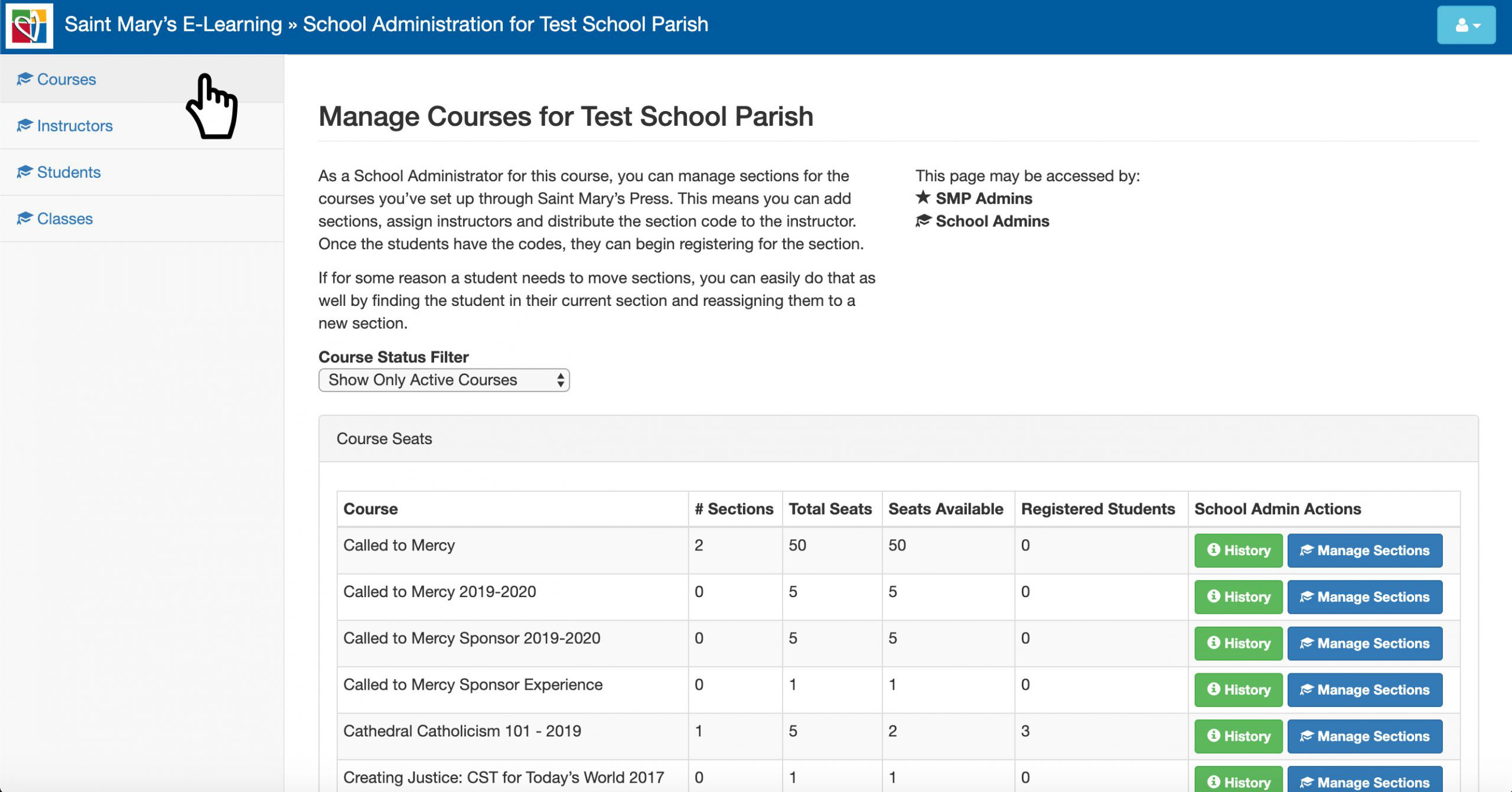
Use the “Course Status” filter to see all active, all and concluded courses.