Log in to mLearn, and select “Courses” located in the left-hand side navigation.
Select “Manage Sections” of the course you would like to view.
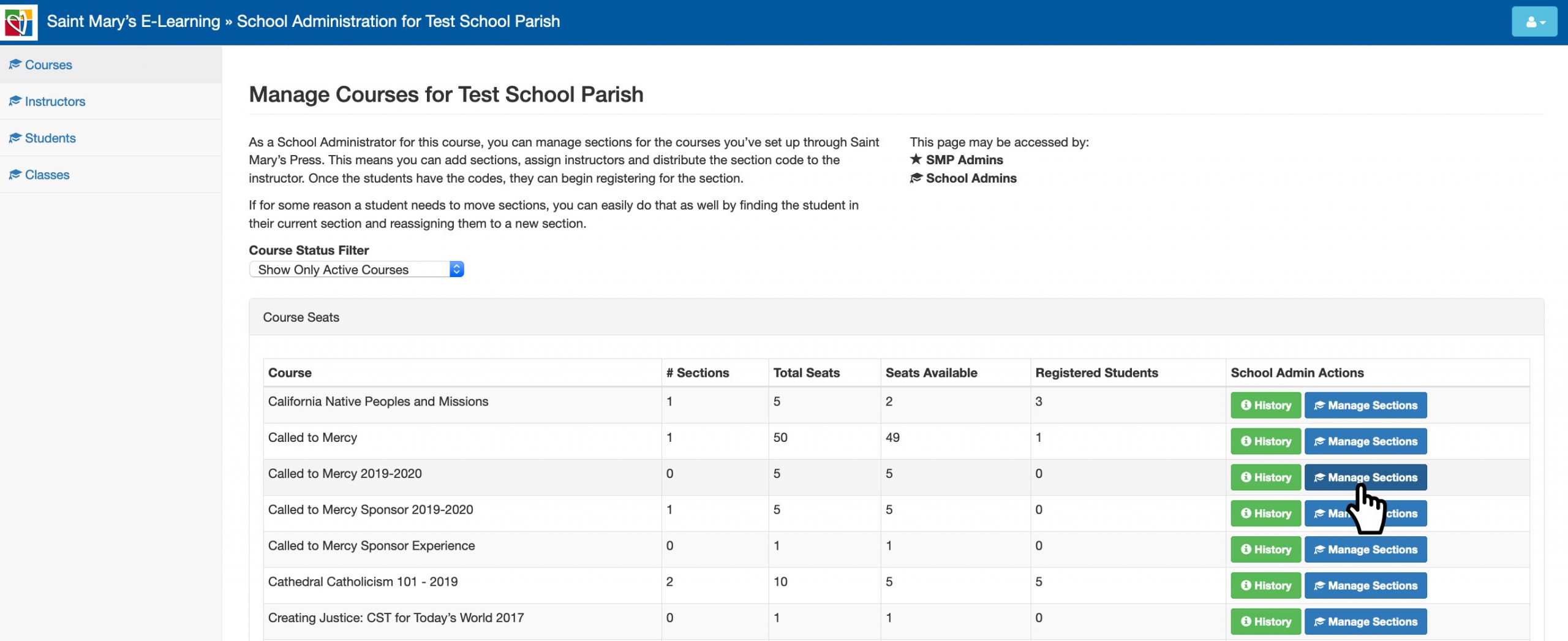
The “Manage Sections” page will open. Select the section by clicking on the section name you would like to view.
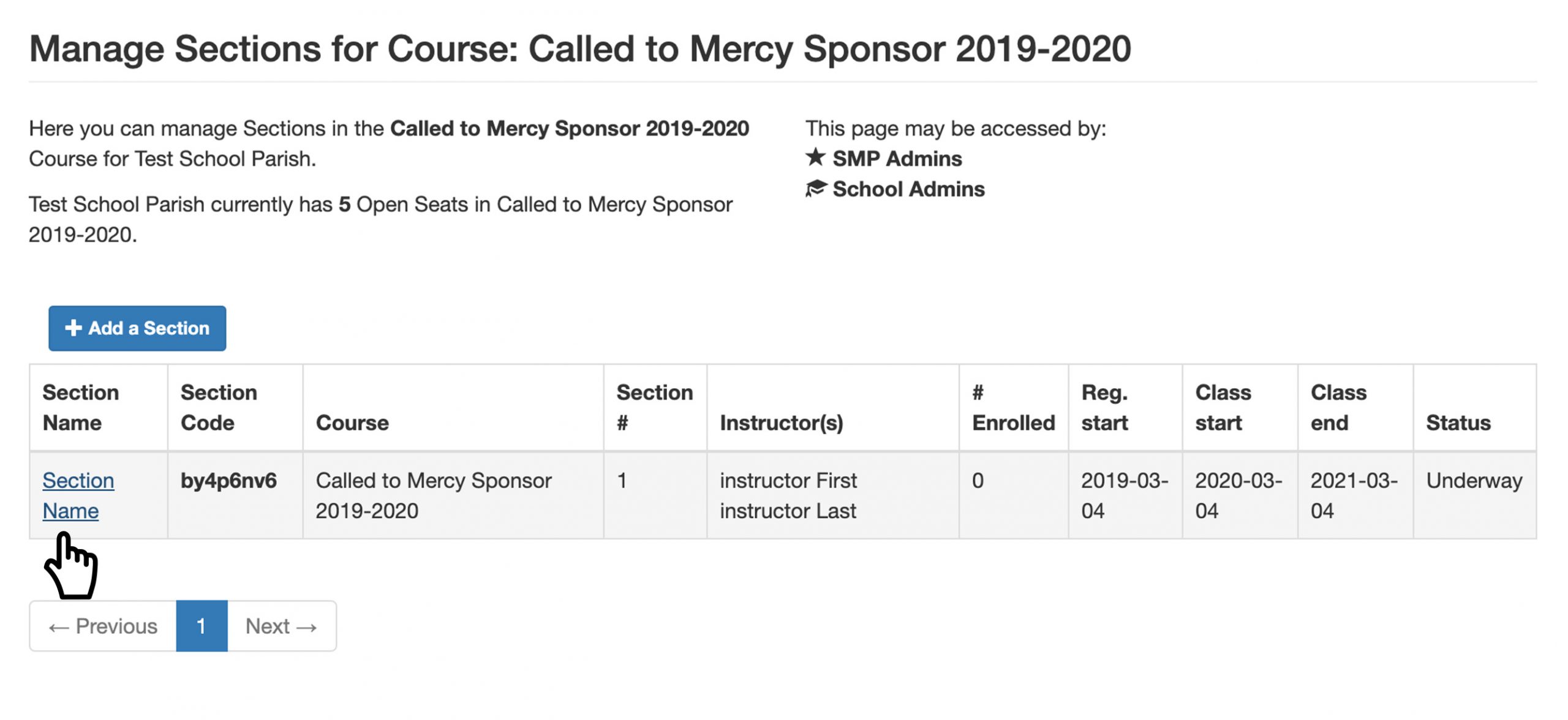
Once you select your section, your section page will open. Then click on “Enter Classroom,” and a new browser window will open to the course section.

