Login to mLearn and go to the admin side of the site. Select the “Students” tab on the side menu.
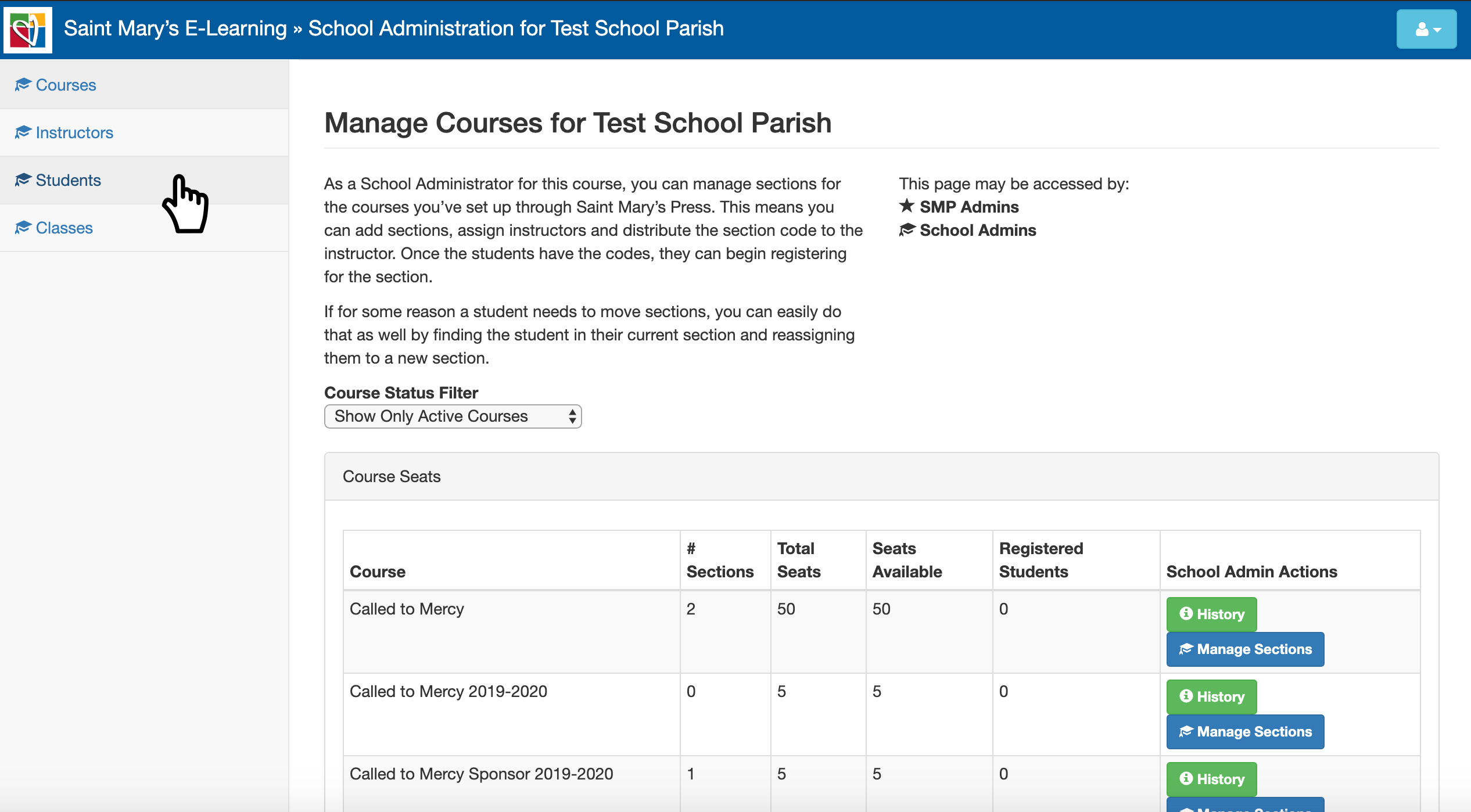
Then select the student you would like to reset the password for by clicking on the name.
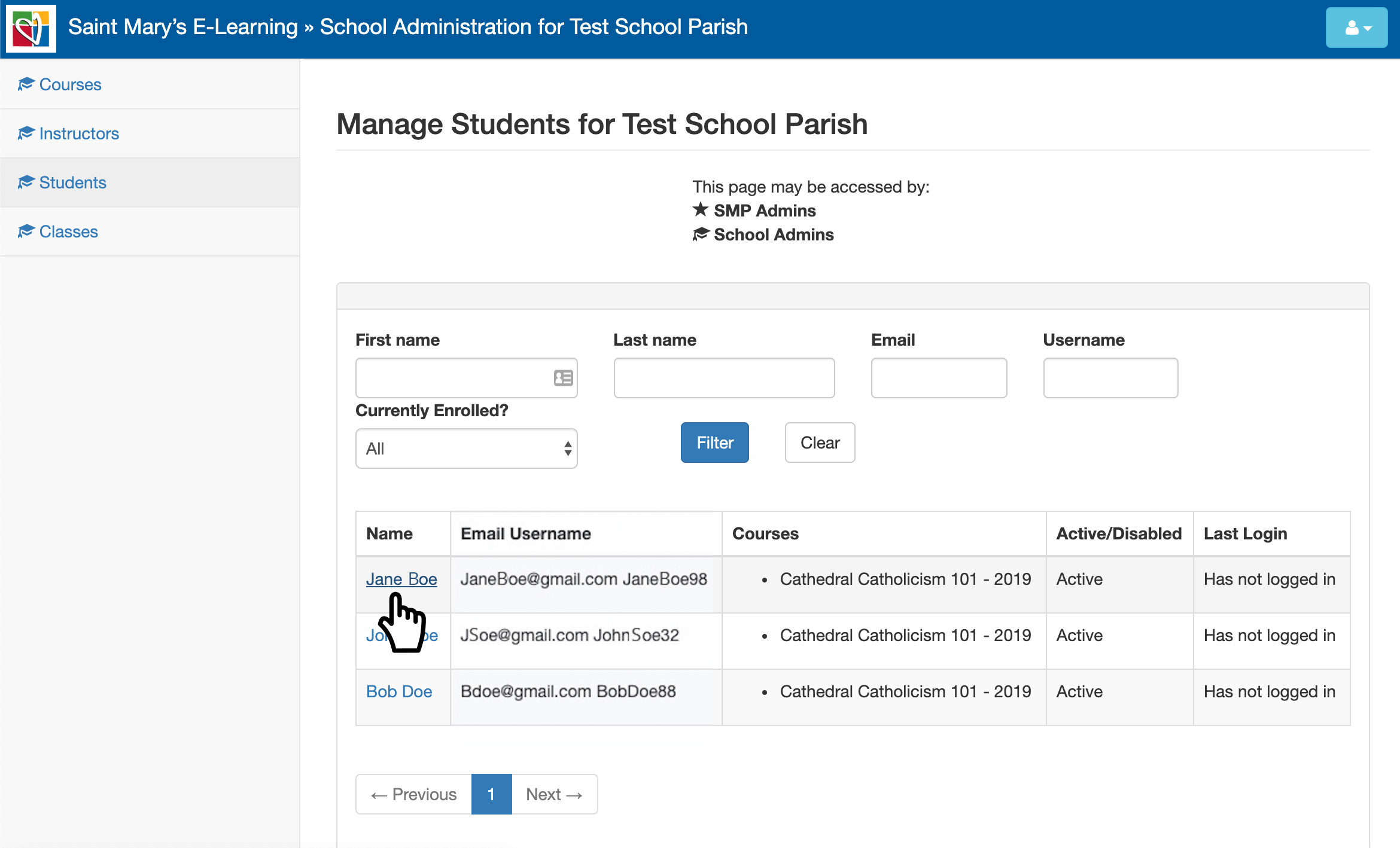
Then select the “Reset Password” button.
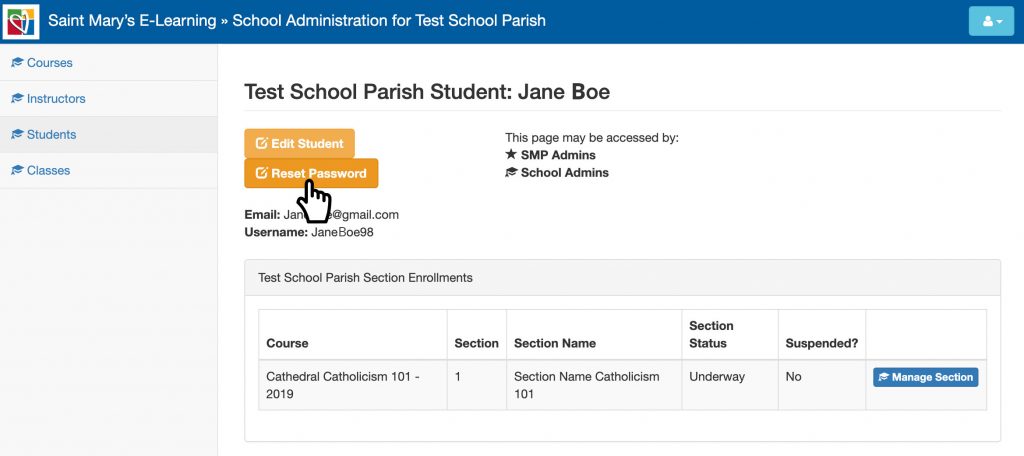
The password reset page should open. Enter in the new password and select “Save.”
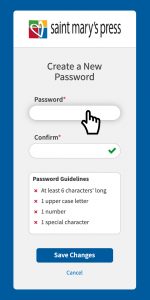
Once completed, the student should be able to login with the new password.
