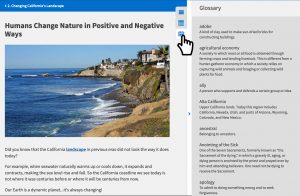The side navigation contains:
- Course menu that lets you jump around from activity to activity. To learn more about course menu go to “How to Use Course Menu” on our how to pages.
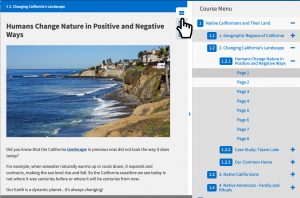
2. Notes that let students write their thoughts and questions down.
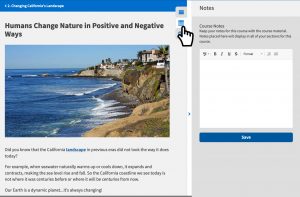
3. Glossary terms, not all course have glossary terms, but if they do in the course words that have red dotted lines, on-click will pull up the definition.