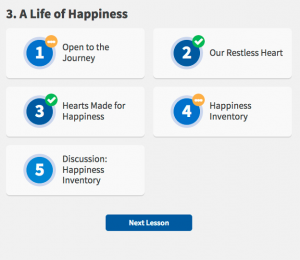In the main navigation, select “Home” and you should see the module(s) in a block or blocks. Depending on where you left off, select one of the modules and see where you are.
![]()
Each module has lessons with blue or green check marks. Green check marks mean you have completed the lesson. If you are in a module with all green check marks, try selecting the back link in the top left-hand corner and entering into a different module. Repeat until you find where you left off.