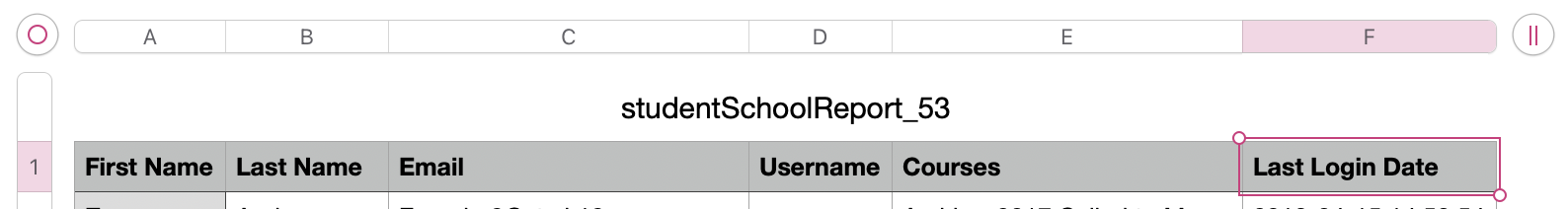How do I download a student list?
Step 1: Log in to the site and navigate to the list of students’ profiles, located on the left-hand side under the ‘Students Tab.’
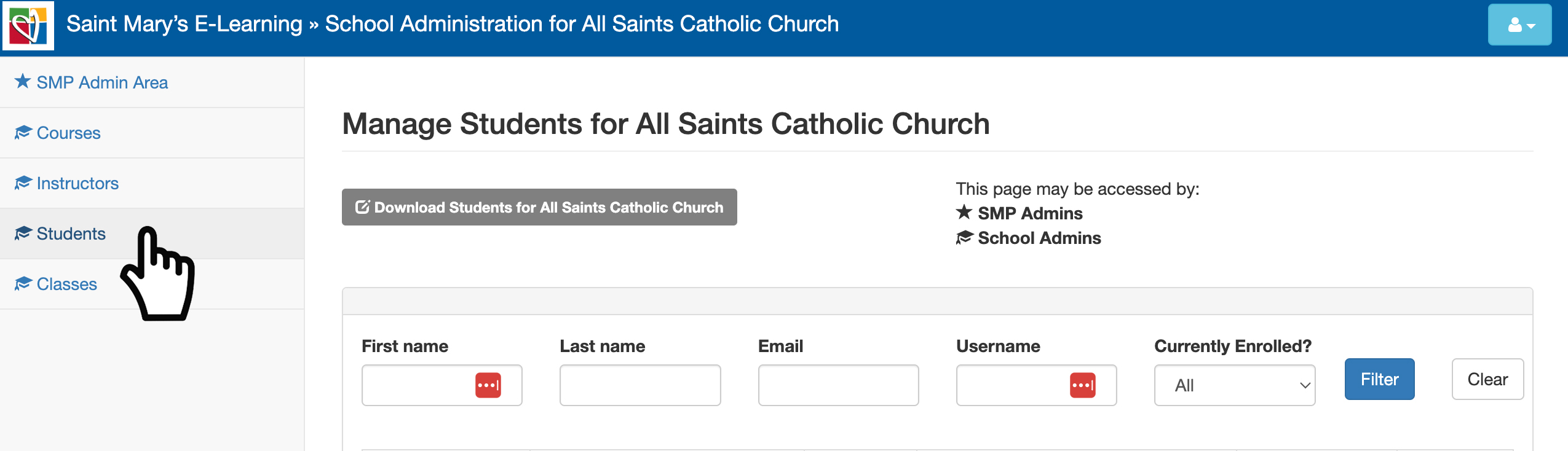
Step 2: Select the ‘Download Student List for [Your School/Parish Name]’ and a CSV will be downloaded to your desktop via your browser.
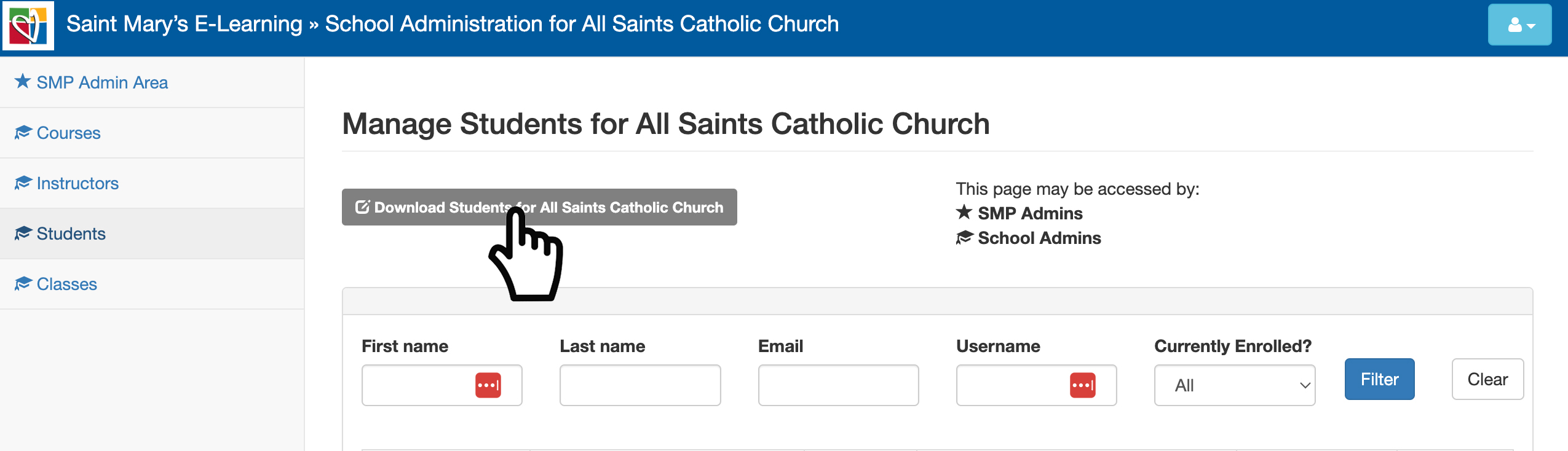
Step 3: Navigate to your download file to find the ‘StudentSchoolReport_…CSV.’ Import the CSV into Excel or a spreadsheet platform.
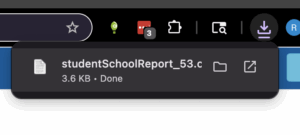
Step 4: All the students who have ever registered will be listed in this CSV. You will need to filter out concluded course sections if you would like to see only active students. The best way to do this would be to sort by year under the ‘Last Login Date.’