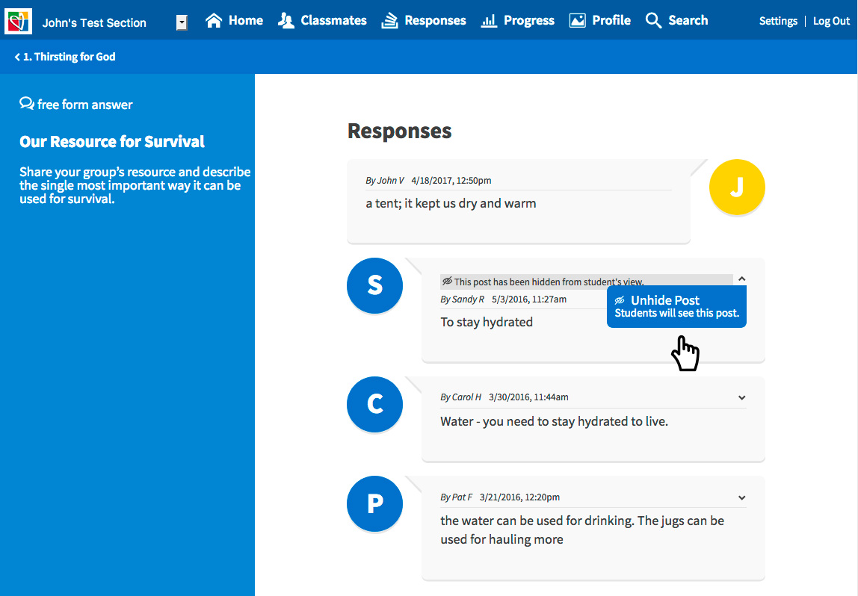How to Hide a Student’s Response
Step 1: Navigate to the “Responses” page, located in the navigation bar and find where your student’s response is by selecting the module and/or lesson where the answer appears.
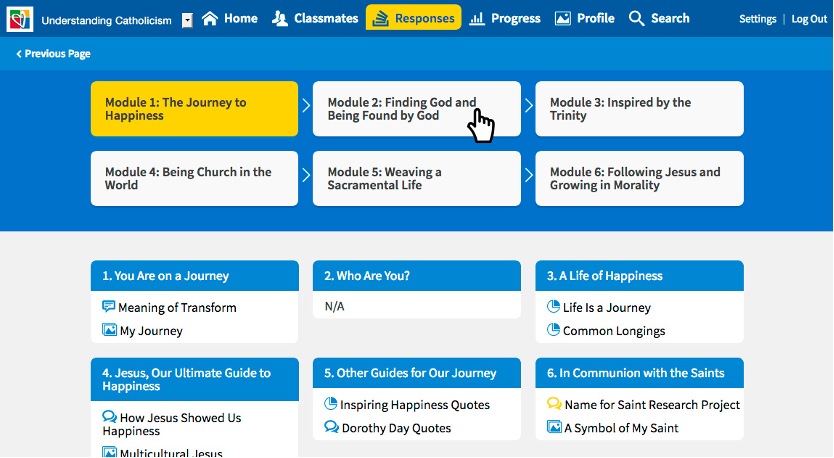
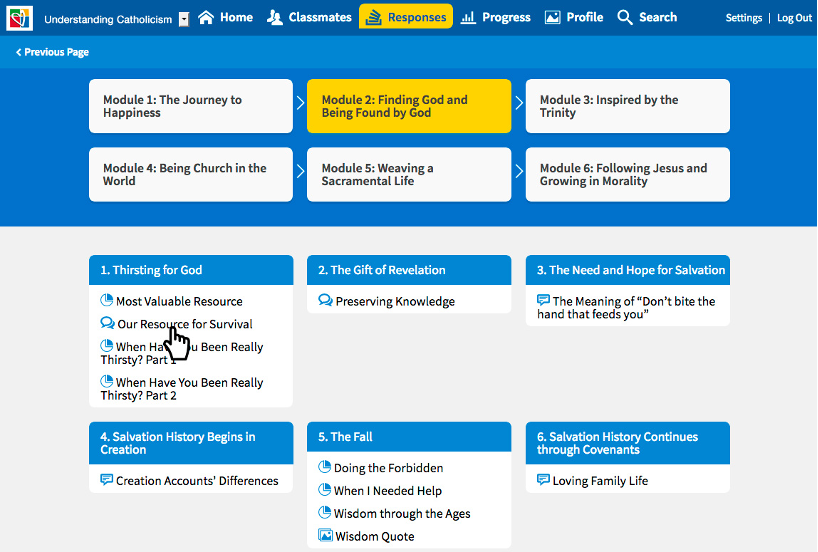
Step 2: Select the arrow icon located in the top right-hand corner of the answer and a “Hide Post” option will appear.
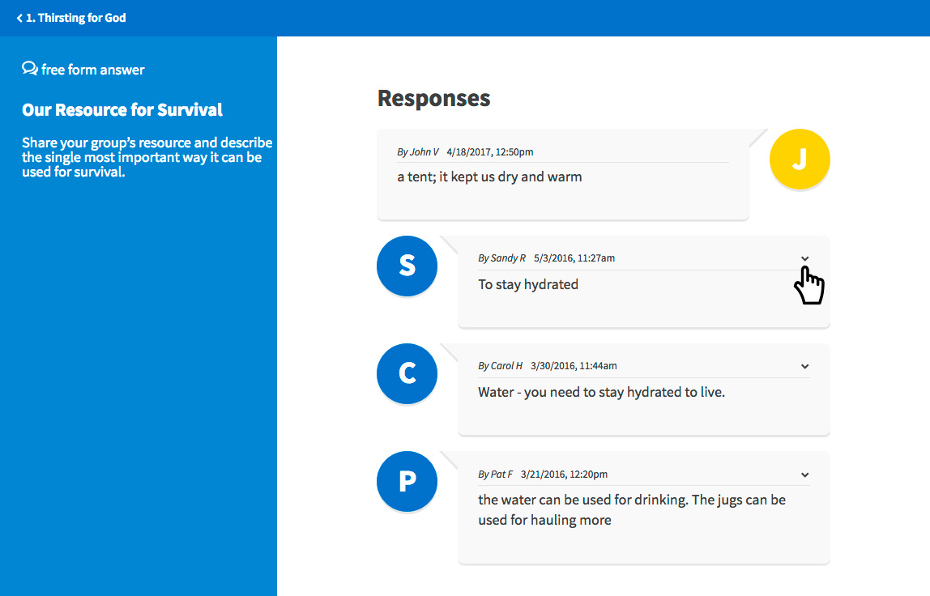
Step 3: Select “Hide Post” and the response will be hidden from the whole class; only you will be able to see it.
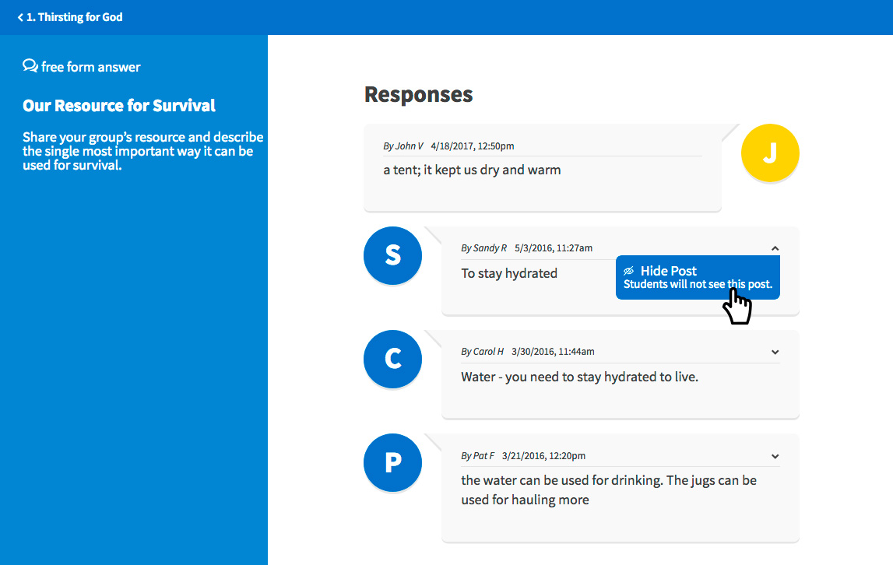
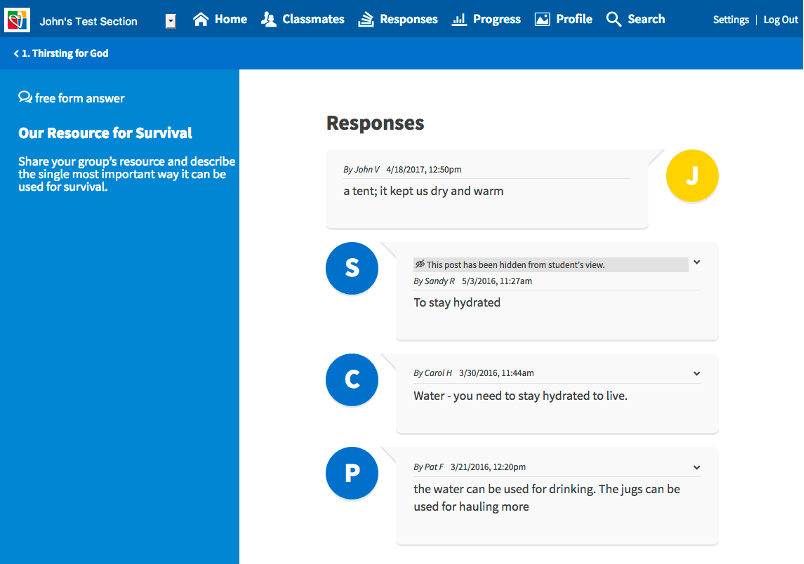
To unhide a response, just reselect the down arrow icon and click on “Unhide Post”.