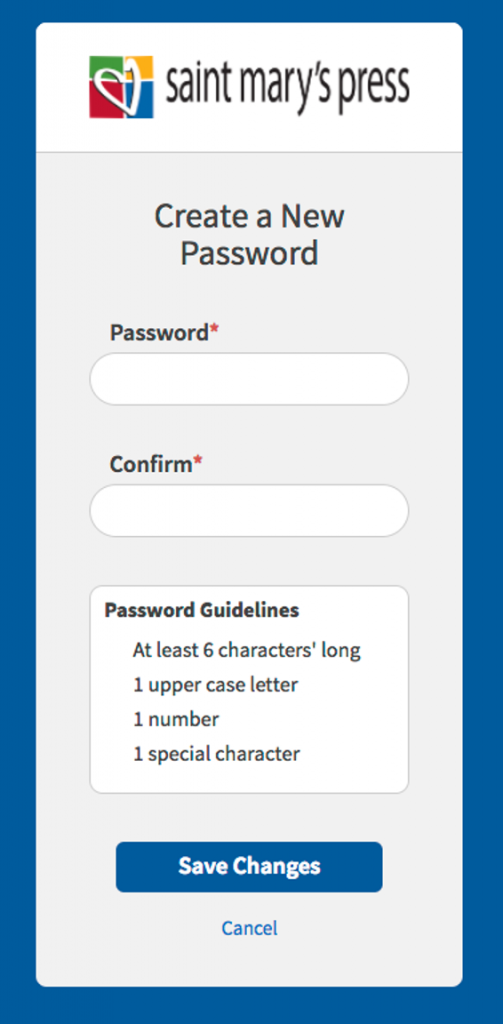How to Reset My Password
Step 1: Log into the site and click on “Settings,” located in the main navigation bar.
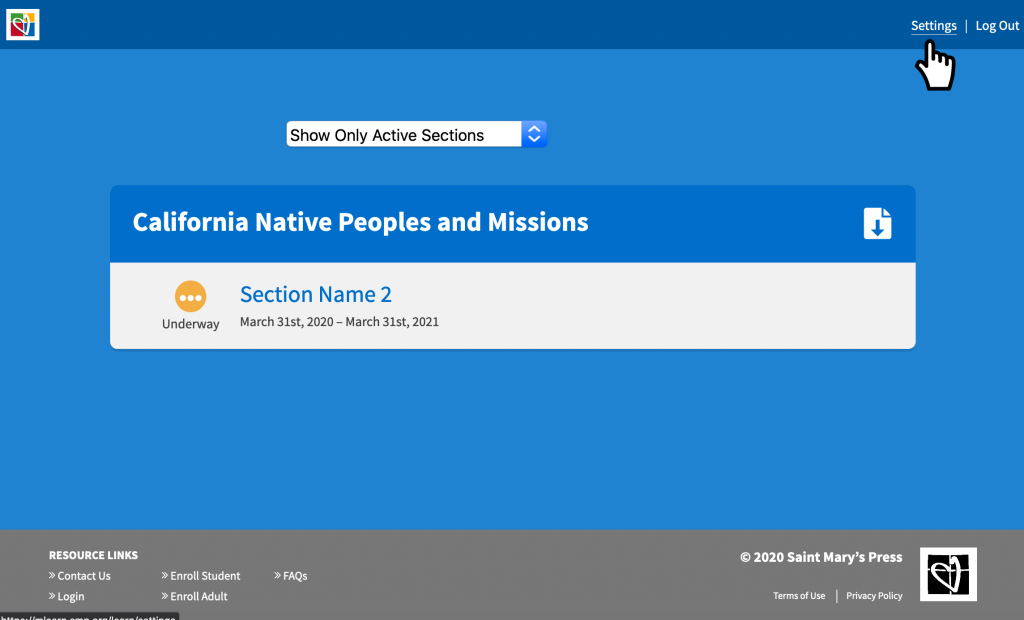
Step 2: Enter your new password and other information needed. Then select “Save Changes.”
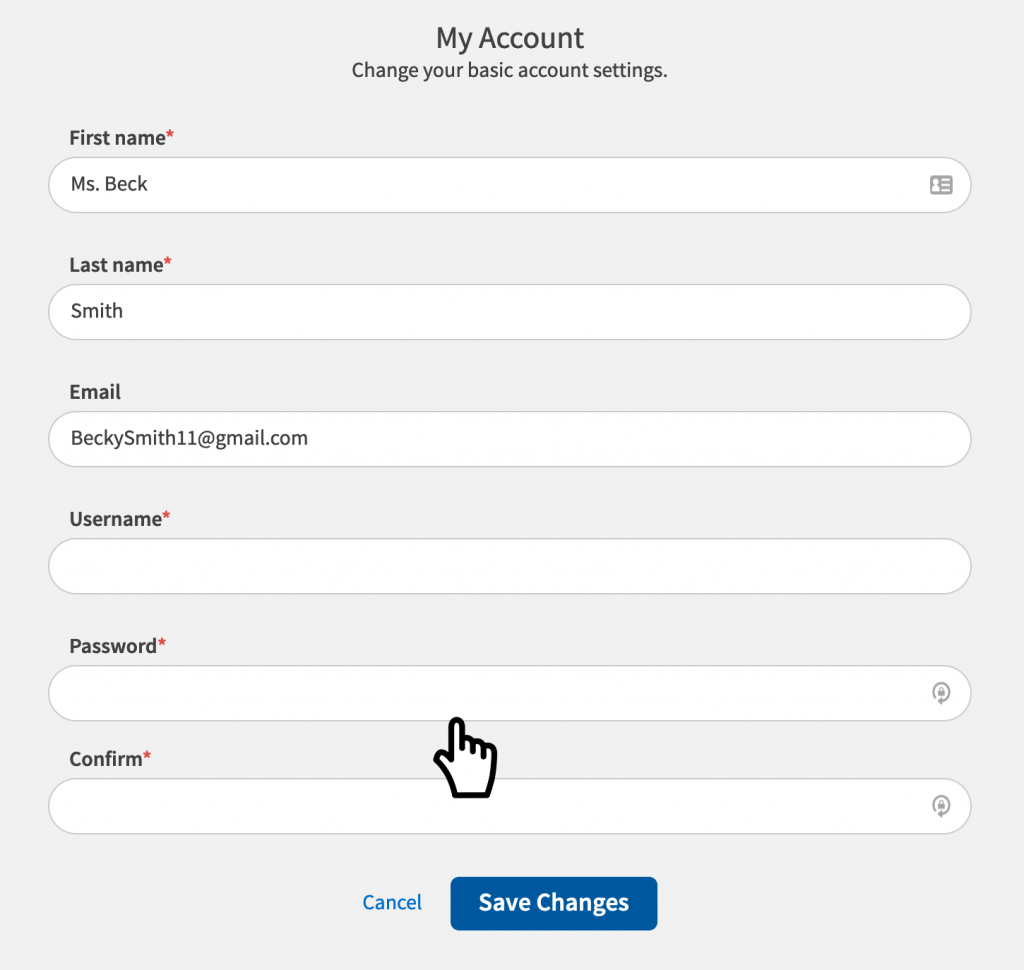
How to Reset Password if You Forget
Step 1) If you forget your password, go to the login page and select “Forgot Password.”
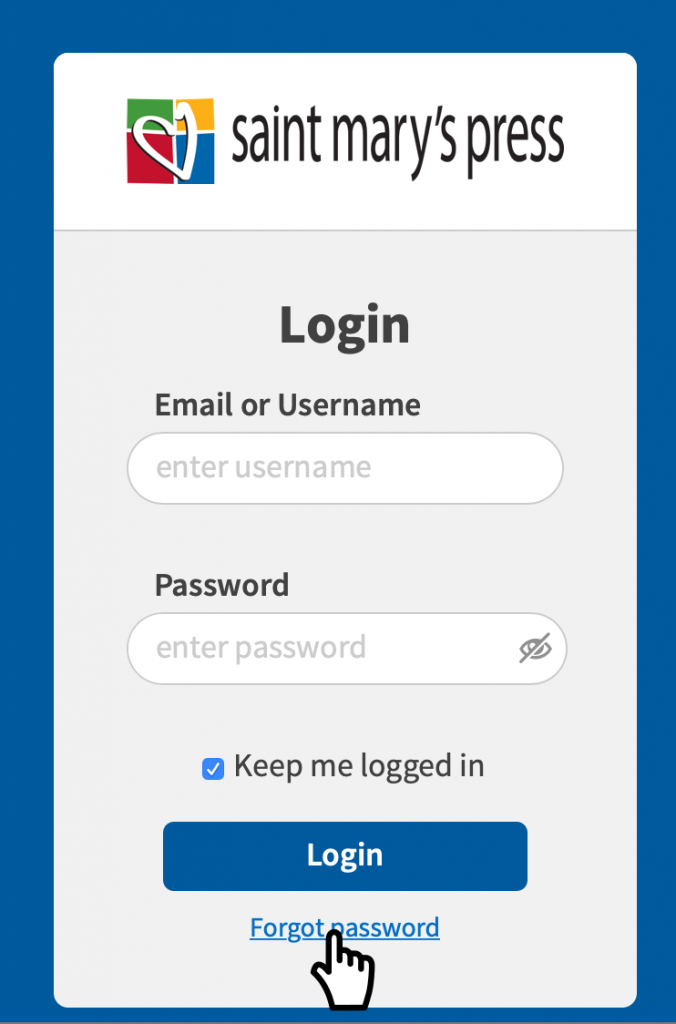
Step 2: Enter your email address and select “Reset Password,” and a success message will show.
If you have a username only, you will need to contact your school or parish administrator to reset your password. If you don’t remember your email address contact your school or parish administrator. Also, feel free to contact an customer care as well at 800-533-8095.
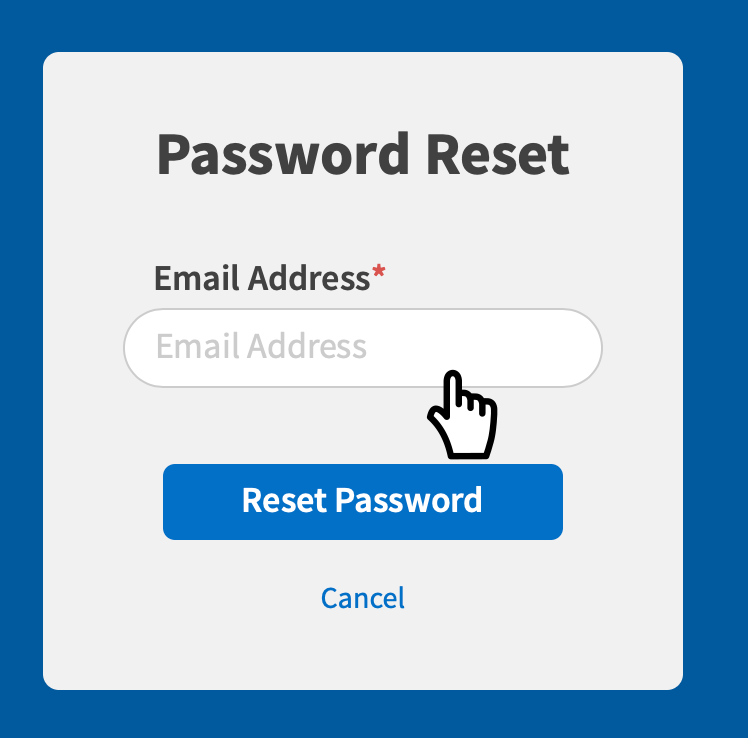
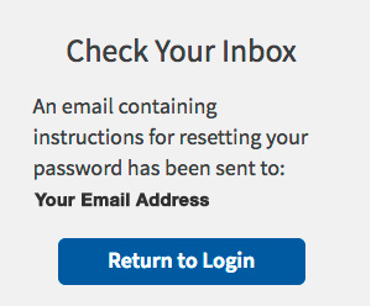
Step 3: Check your email and select the link provided in the email. A browser page will open to the password reset page.
Step 4: Enter a new password that matches the guidelines and select “Save Changes,” and a success message will appear.