First off, if you are using Internet Explore switch to Edge or Chrome. Microsoft stopped supporting IE in 11/2020.
If you are uploading a CSV, make sure you are saving it out in CSV format.
When using Chromebook, you will have to use Google Sheets. Here is how to save out in Google Sheets a CSV:
- Open Google Sheets
- Click on the “File” menu, then click on the “Import” button.
- Click on “Upload” on the far right side of the “Open a file” menu bar.
- Select the correct import settings for your file.
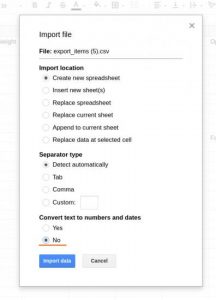
- Enter the students information.
- To export your spreadsheet again as a CSV, you can just go to the “File” menu and select “Download as.” There, select “Comma-separated values”.
If you are getting errors that username or email already exists try adding different numbers to the username. For emails you will have to check to see if the students already exists. All existing students cannot be added in add section student. They will need to enroll into the section.
Call Customer Care if further issues are occurring at 800-533-8095.
