If you are getting the error message below, your photo is too large. Try saving the photo at 10 mb or less.
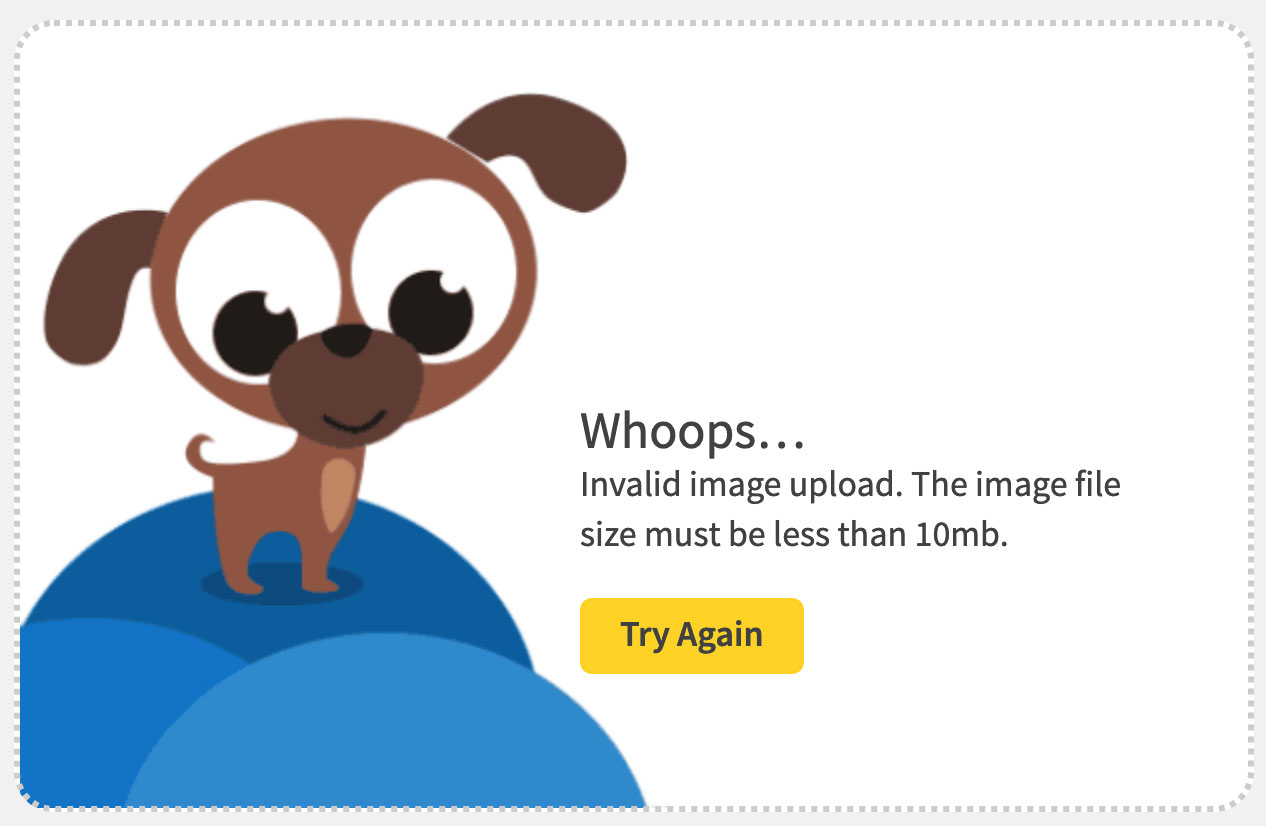
If you are getting the message that an image is not valid, as shown below, make sure your image is jpg (jpeg), png, or gif.
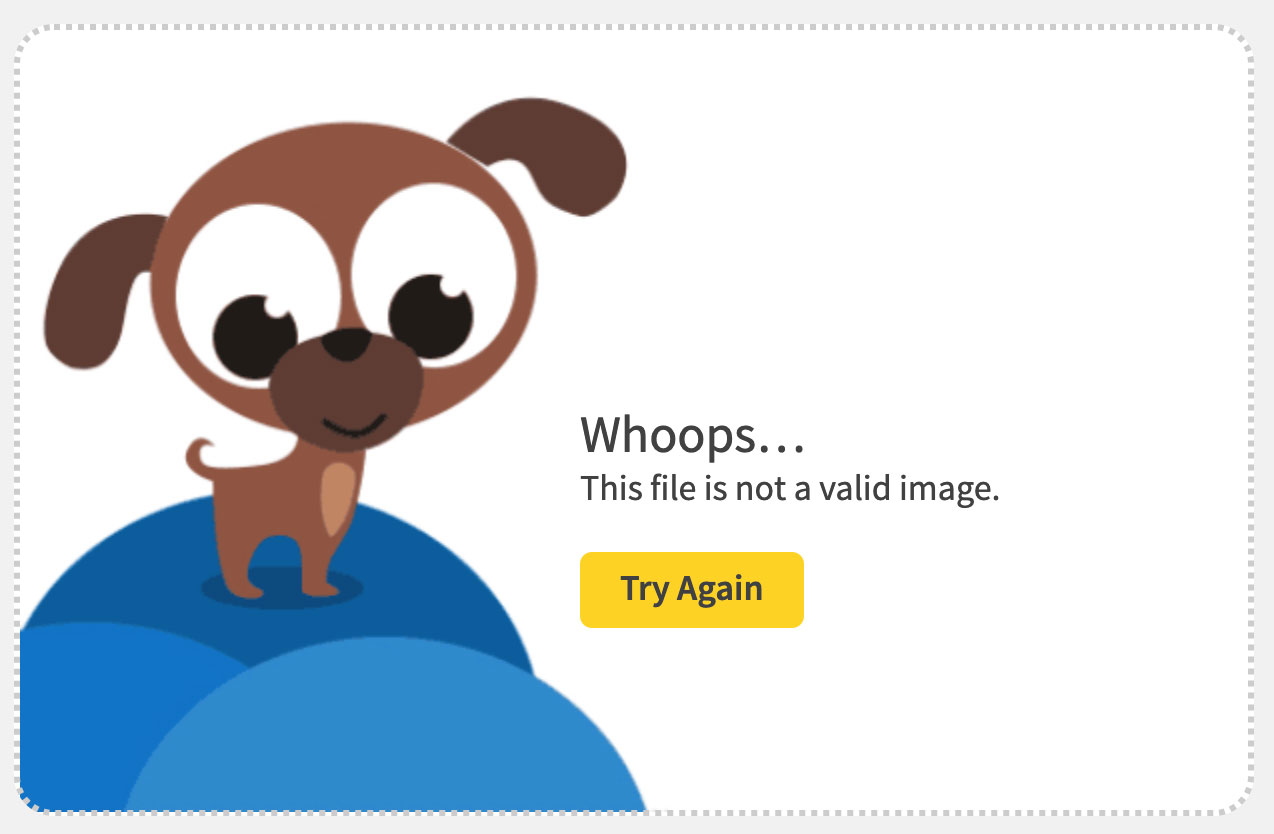
If your upload is spinning and spinning. Check your internet and wifi speed here https://www.speedtest.net/. You will need at least 5 Mbps.
If nothing is happening when you select the image, try clearing your history/cache and then retry or use a different browser. You may have an extension that is blocking this function.
On mobile devices, please do not use the “Take Photo or Video” option. The image and video will be too large.
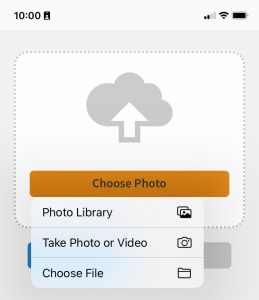
On mobile devices, if you choose to use your photo library and navigate to the photo you want to upload, before you select done, check the size of the photo. On Apple phones, you can select “Customize” and then select the image size.
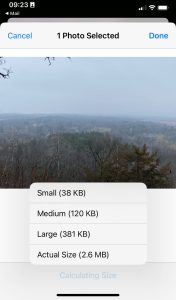
If you continue to have issues please contact Customer Care at 800-533-8095.
