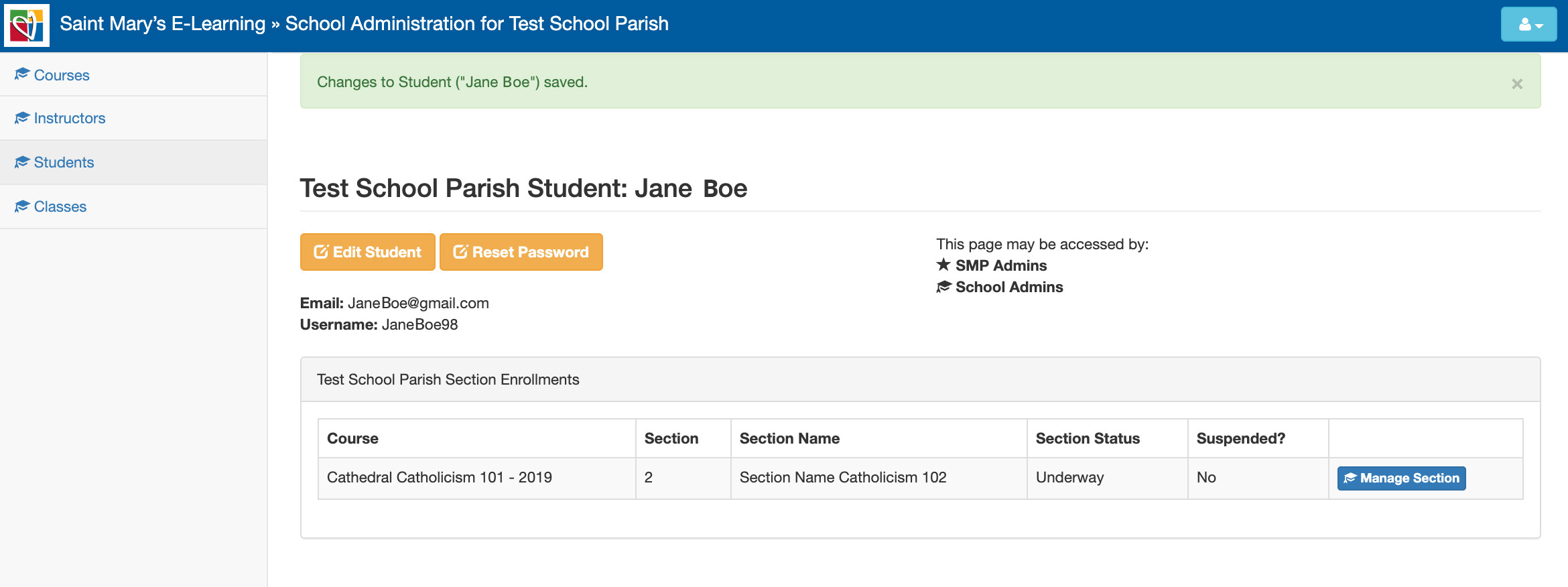Login to mLearn and go to the admin side of the site. Select “Students” in the side menu.
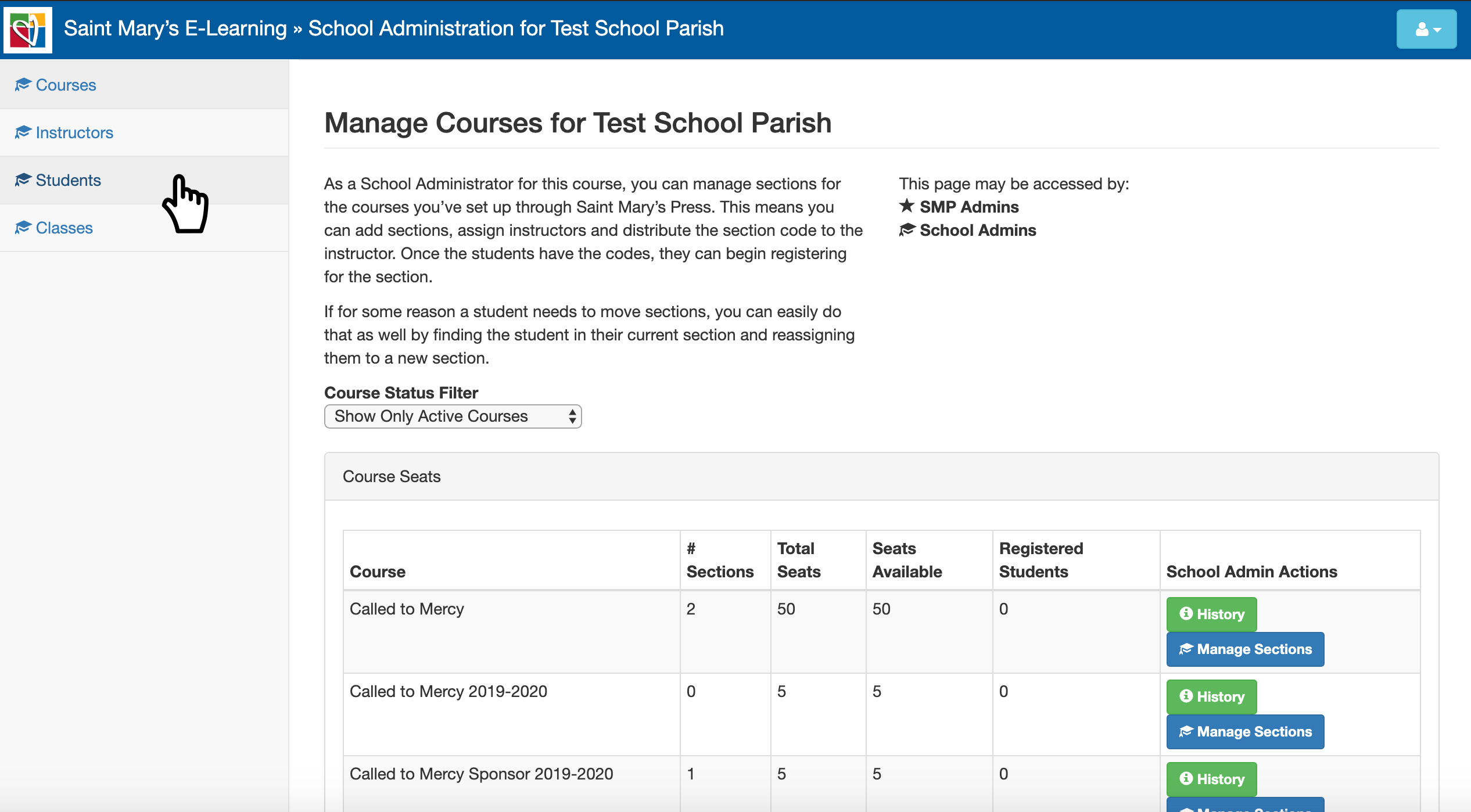
Once you enter the “Students” page, select the student for which you would like to edit the email address.
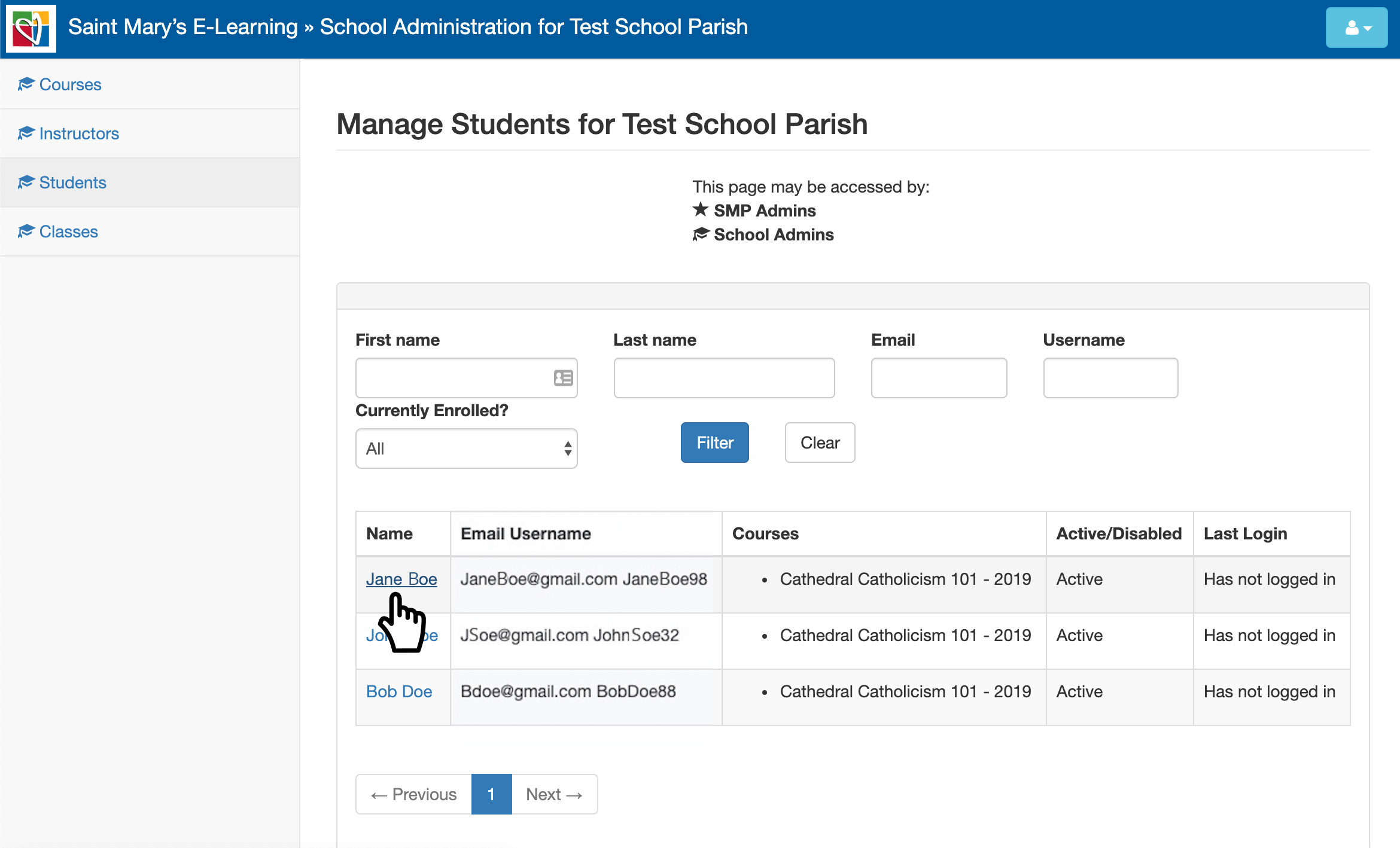
Then select the “Edit” button, located near the top of the page.
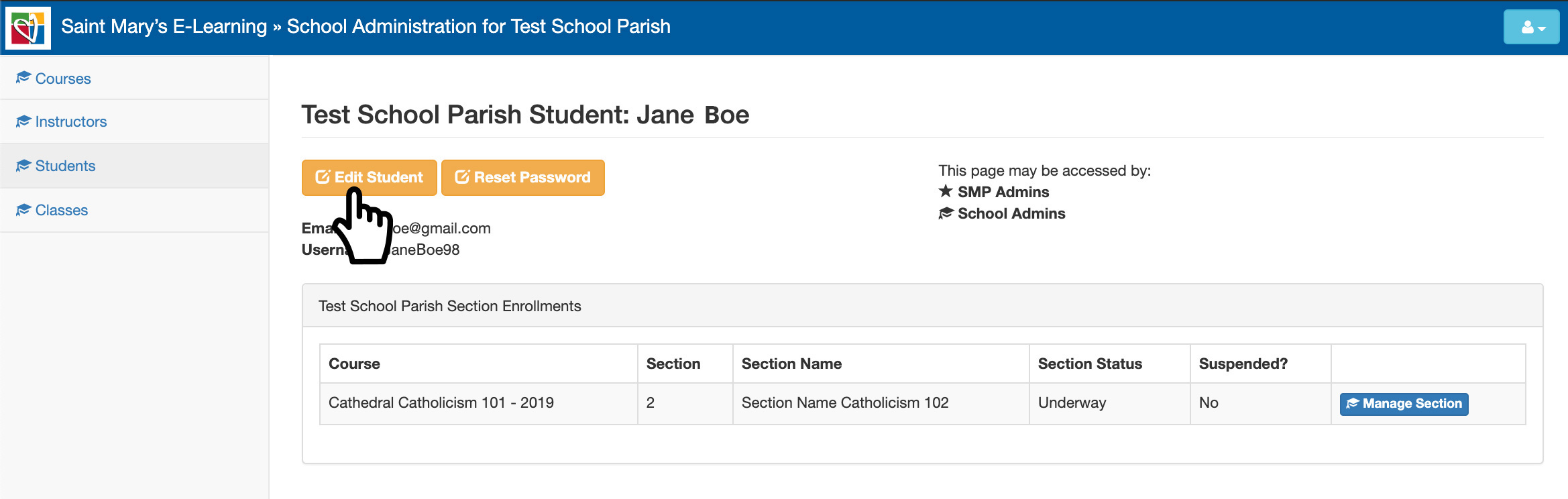
The student’s profile will open up and you can edit email address, username (if your school or parish uses), name, and active status.
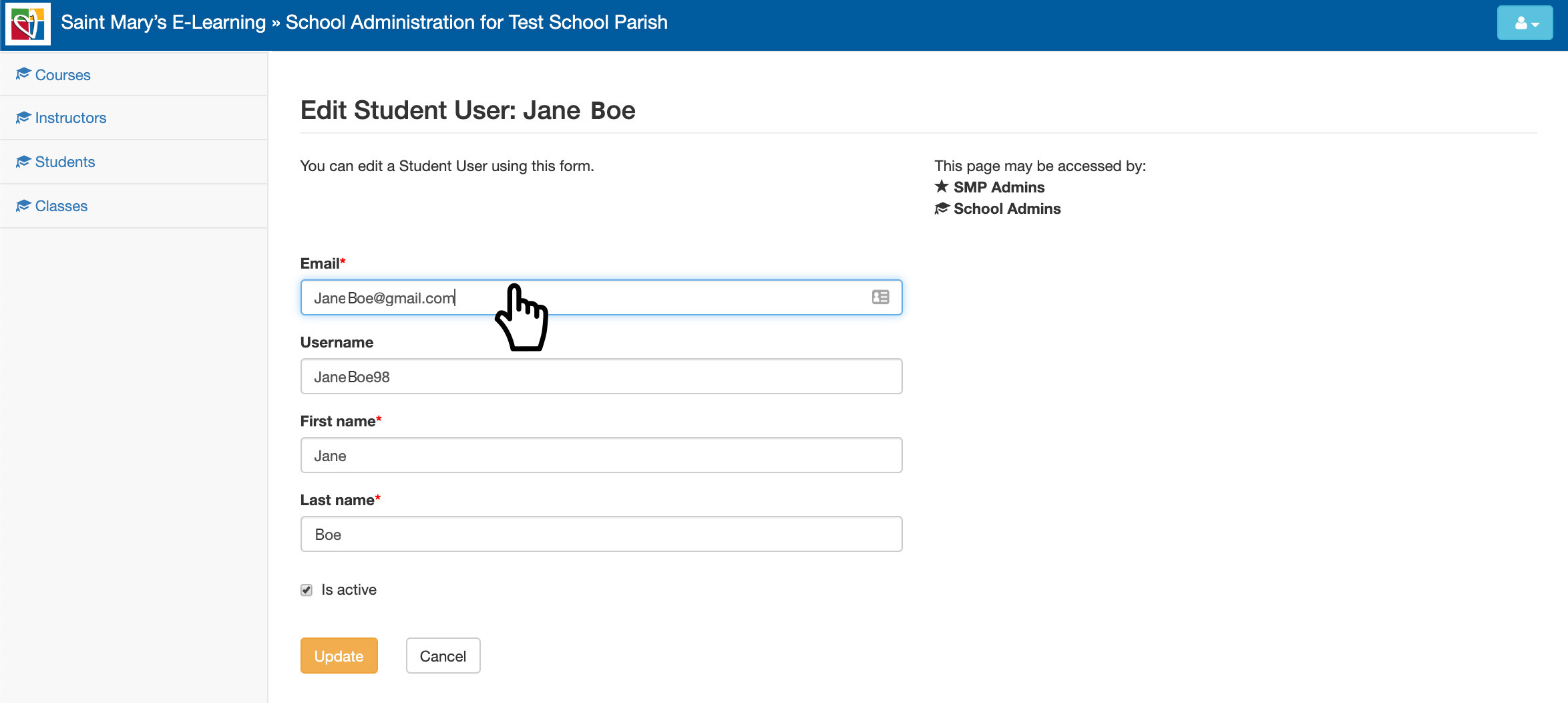
Once you have completed the edit, select “Update” and the student’s profile will close and a success message will be displayed at the top.