If you keep getting an error on the username, this means the user already has an account or is enrolled in a section. Try adding a different number on the end, for example, JaneBoe2.
Please check their account on the student profile page and see if they have an account set up already.
Select “Student” on the side menu. Then select the student to view their account and see their course sections.
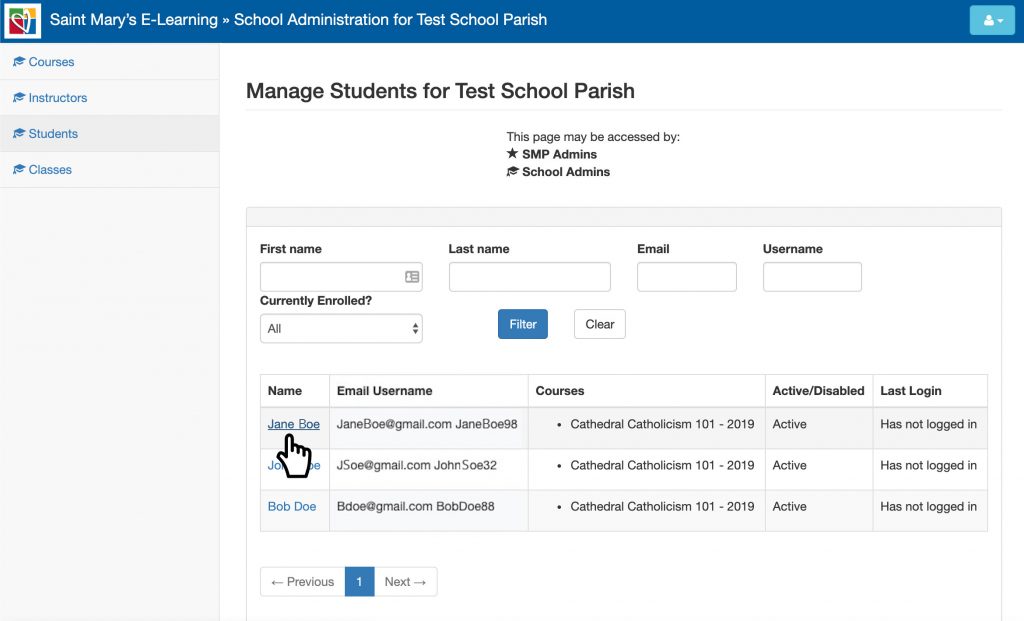
In order to enroll a user into a course that has a username and no email address, they will need to create a new username and password for every course and section.
If your school/parish is username based and you keep getting an email address error, please call Customer Care at 800-533-8095, to switch to username base.
