To unhide an answer, navigate to the Responses page, located in the main menu and find where your student’s response is by selecting “Module” or “Lesson” the answer lives under.
Select the “Arrow Icon,” located to the right of the response that is hidden.
A unhide post button will appear, select “Unhide Post.”
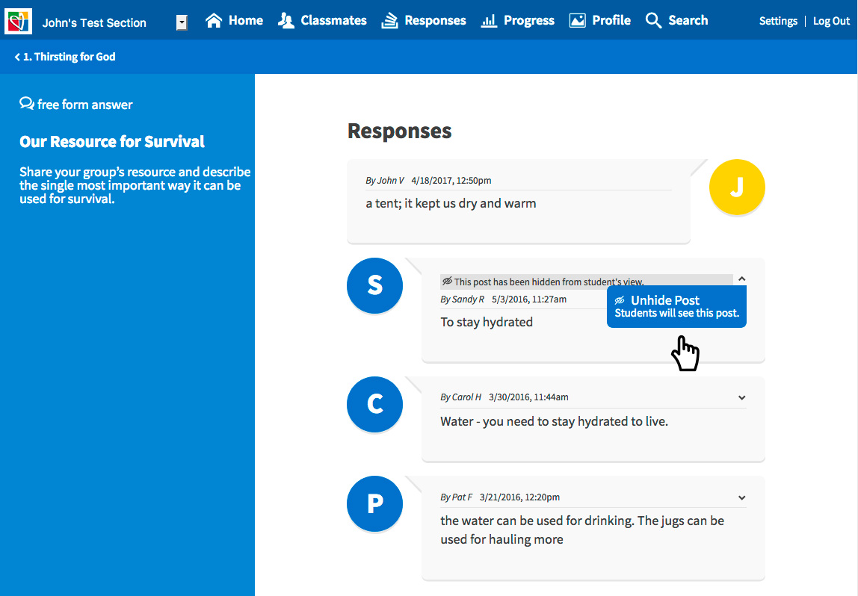
The response will now be visible to the whole classroom.
