First double check the section code the student is using. Many times certain numbers and letters are confusing, like the number 1 and lowercase l, so our recommendation is to copy and paste the code directly into the form.
You can locate the section in one of the three following locations:
- Manage Course Section Page (Admin Only)
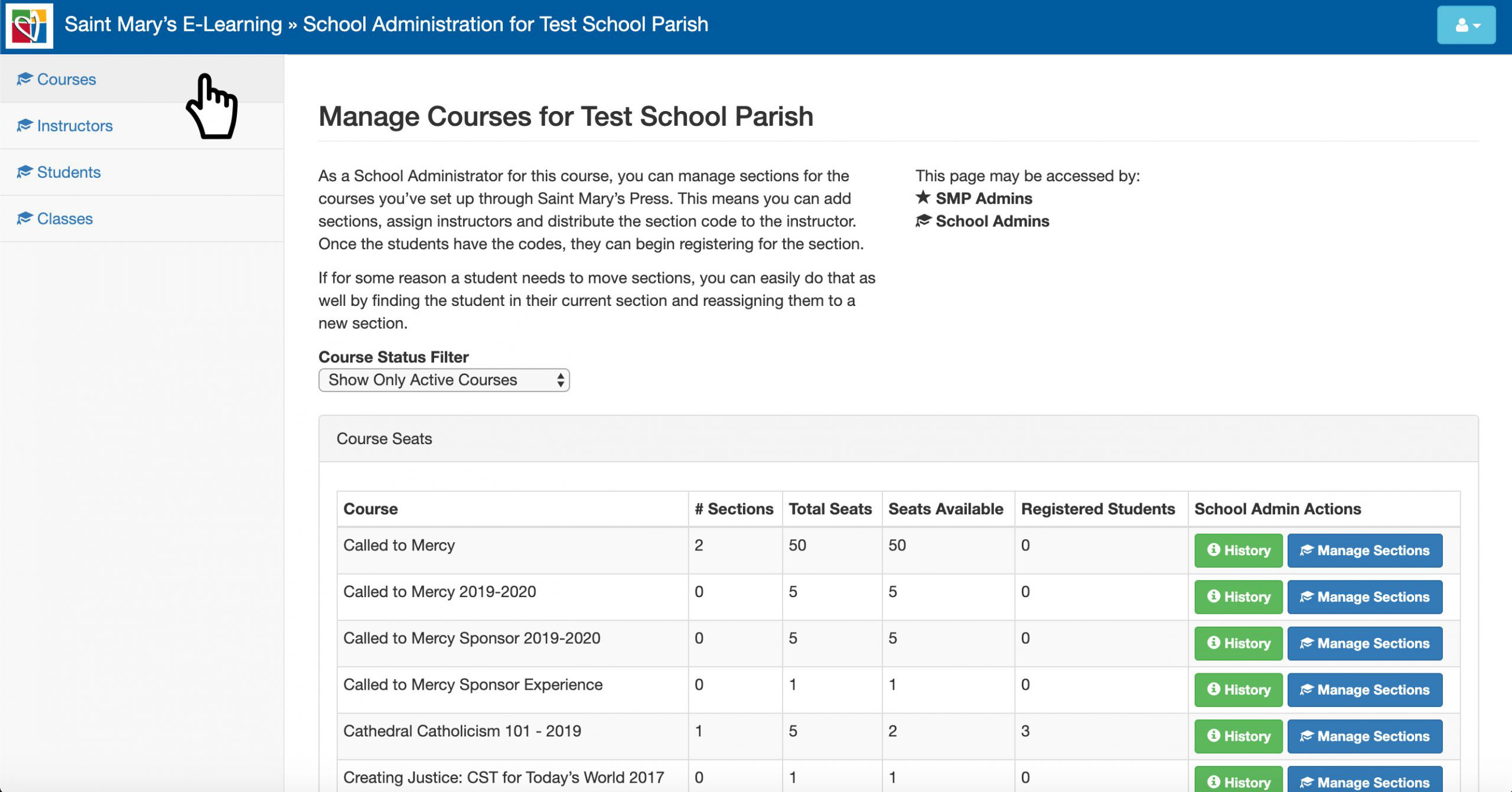
2. Course Section Page (Admin Only)
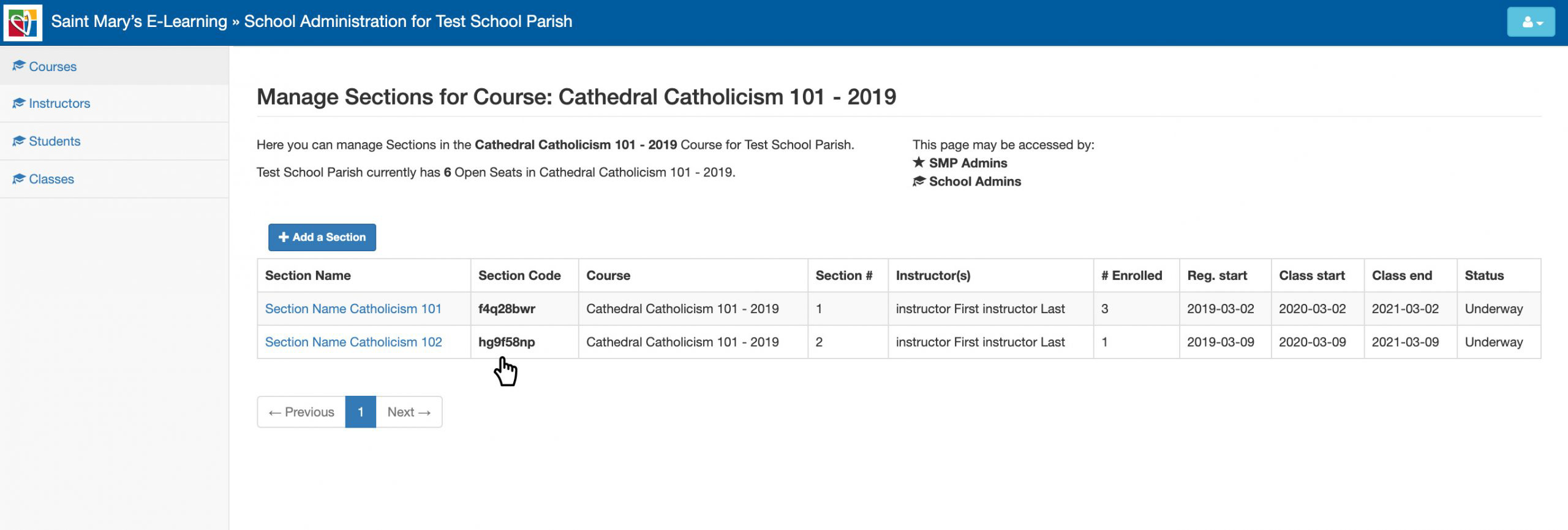
3. Instructor’s Email Confirmation
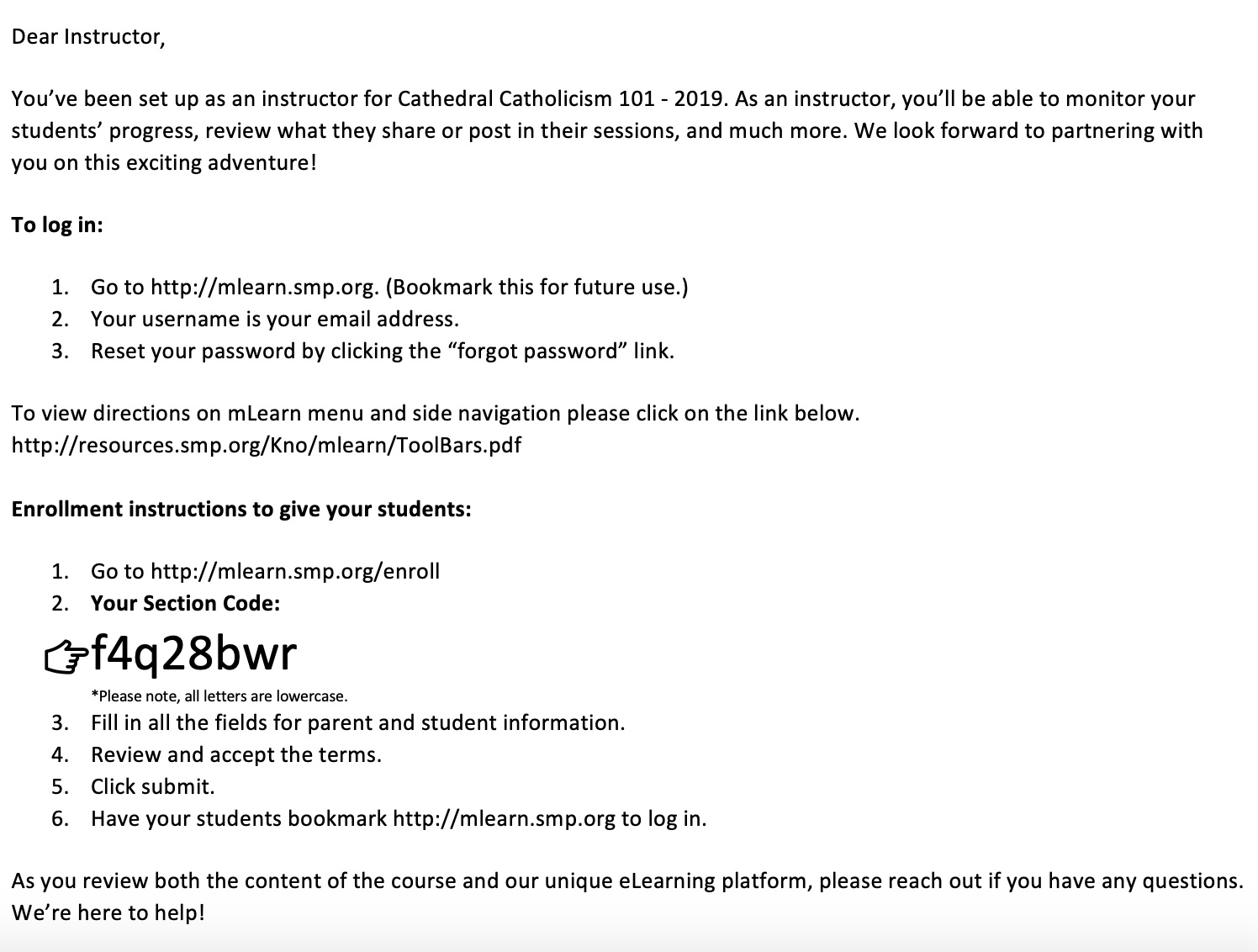
Once the section code is verified, check errors that the student may be getting on the page. If the student is already registered for the course section they will not be able to register twice.
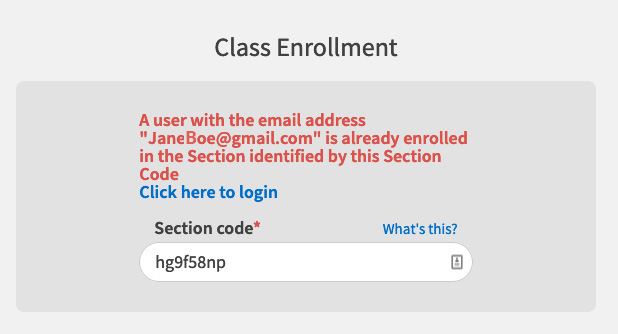
If you have arrived on the confirmation page and selected confirm, but the student did not get an email confirmation, please check with your admin. They can view the class student enrollment list and students profile to check the student’s email address.
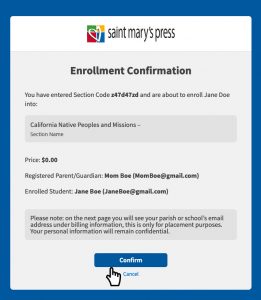
Also, if your students are paying with enrollment and they are having issues on the payment page, call Customer Care to complete the order.
If you have completed all above and the student is still unable to register, please call Customer Care at 1-800-533-8095 and they will be happy to assist.
