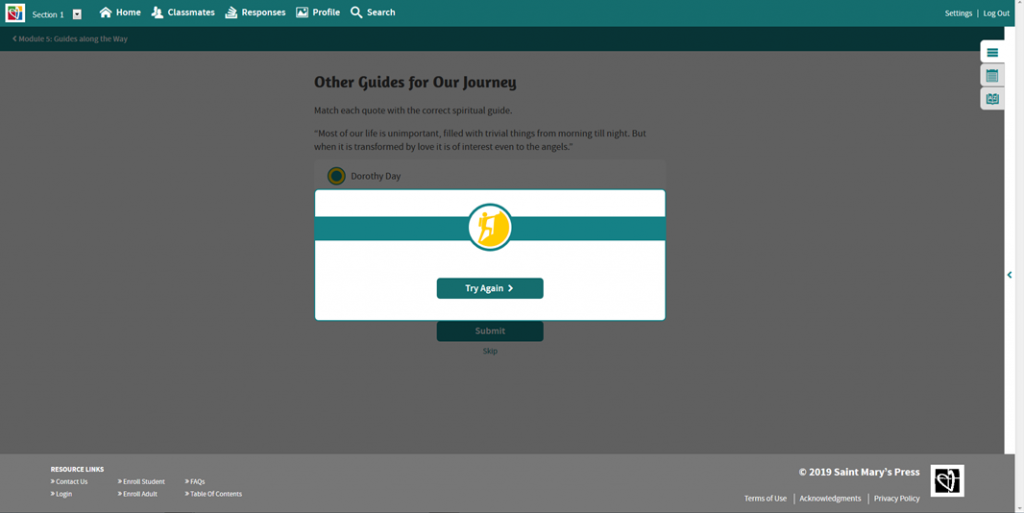
If you have selected the correct answer on a course, but the popup message keeps saying try again. First try refreshing your browser. Then if the response still says try again, move on to the next question or try a different browser and come back to that question later.
Sometimes the session times out and you need to clear your history or come back later when the browser has cleared.
Also, check your browser extensions. One of them may be affecting the course. For more information on how to do this, got to browser extensions page.
If the response keeps happening contact Customer Care at 800-533-8095. They will want to know which question it is, your browser and OS version.
